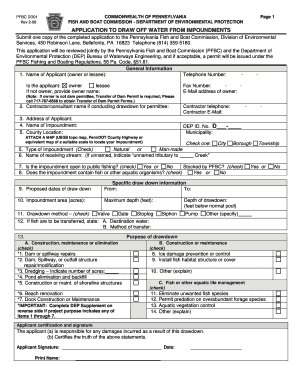
Get Application And Permit To Draw Off Water From Impoundments Form
How it works
-
Open form follow the instructions
-
Easily sign the form with your finger
-
Send filled & signed form or save
How to fill out the Application And Permit To Draw Off Water From Impoundments Form online
Filling out the Application And Permit To Draw Off Water From Impoundments Form online is an essential step for individuals seeking permission to manage water levels in impoundments. This guide provides clear and detailed instructions to help users navigate each section of the form with confidence.
Follow the steps to effectively complete your online application.
- Press the ‘Get Form’ button to access and open the form in your browser or editor.
- Begin by entering your contact information. Fill in your name, telephone number, fax number, and email address. Indicate whether you are the owner or lessee of the impoundment.
- Provide the contractor or consultant's details if applicable, including their name, address, telephone number, and email.
- Indicate the type of impoundment by selecting either 'Natural' or 'Man-made'. Then, provide the name of the stream that receives outflow and note the proposed drawdown dates.
- Specify whether the impoundment allows public fishing and if it is stocked by the Pennsylvania Fish and Boat Commission.
- Choose your method for drawdown by checking the appropriate box such as siphon or pump, and include information about the depth of the drawdown.
- State the purpose of the drawdown, checking all applicable options and providing explanations as needed, especially for repairs or constructions.
- Finally, certify your application by signing and dating it, ensuring all provided information is accurate.
- After completing the application, you may choose to save changes, download, print, or share the form as necessary.
Complete your application online for a smooth and efficient process.
Minnesota has comprehensive water laws designed to manage the state's water resources effectively. These laws govern the appropriation, conservation, and protection of water sources. By understanding these regulations, especially when filling out the Application And Permit To Draw Off Water From Impoundments Form, you can ensure your water usage aligns with state requirements and contributes to sustainable water management.
Industry-leading security and compliance
-
In businnes since 199725+ years providing professional legal documents.
-
Accredited businessGuarantees that a business meets BBB accreditation standards in the US and Canada.
-
Secured by BraintreeValidated Level 1 PCI DSS compliant payment gateway that accepts most major credit and debit card brands from across the globe.


