Loading
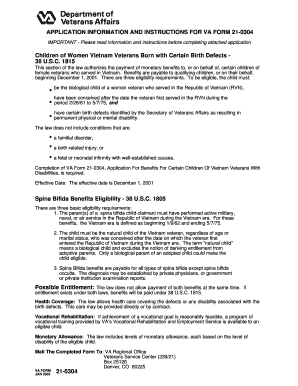
Get Va Form 28 1902w Sep 2015
How it works
-
Open form follow the instructions
-
Easily sign the form with your finger
-
Send filled & signed form or save
How to fill out the VA Form 21-0304 online
Completing the VA Form 21-0304 online is an essential step for obtaining benefits for certain children of Vietnam veterans. This guide provides a clear and supportive approach to filling out the form effectively, ensuring users understand each component and requirement.
Follow the steps to complete the form accurately.
- Press the ‘Get Form’ button to access the form and open it in your preferred online editor.
- Begin by entering the name of the claimant-child in the first field as it appears on their official documents.
- If available, provide the social security number of the claimant-child in the designated field.
- Fill in the date of birth of the claimant-child using the format of month, day, and year.
- Indicate the place of birth, specifying the city and state where the claimant-child was born.
- In the address section, enter the complete address of the claimant-child, including the street number, city, state, and ZIP code.
- Provide a contact number for the claimant-child, including the area code for easy communication.
- List the names of both natural parents, including first, middle, and last names. Ensure the information is accurate.
- Fill in the addresses and phone numbers for each natural parent, ensuring all details are current.
- Indicate the Vietnam service status for both parents, providing dates of service if applicable.
- If the claimant-child is under age 18, provide information about the custodian or guardian, including their name, relationship to the child, and address.
- For children aged 18 or older, indicate if the child has been declared incompetent, and provide relevant court details if applicable.
- Clearly list all disabilities claimed by the child in the designated field.
- Provide the name and address of the primary health care provider for the claimant-child.
- Enter the name and place where the child was first diagnosed, along with the date of diagnosis in the assigned fields.
- List the names and places of the most recent treatments received, including the respective dates.
- For direct deposit information, indicate the type of account and provide the necessary bank details, or check the relevant box if not applicable.
- Sign and date the form in the required signature fields, ensuring all signatures are collected as needed.
- Review all entries for accuracy and completeness before finalizing the document.
- Finally, save your changes, and select the option to download, print, or share the completed form as needed.
Start filling out your documents online today to ensure timely processing!
Filing a VA claim online tends to be more efficient, as it reduces wait times and allows for faster processing. The VA Form 28 1902w Sep 2015 can easily be completed and submitted through the online portal. However, filing in person can provide immediate access to support and clarification on any issues you may face. Ultimately, the choice depends on your comfort level and the complexity of your claim.
Industry-leading security and compliance
US Legal Forms protects your data by complying with industry-specific security standards.
-
In businnes since 199725+ years providing professional legal documents.
-
Accredited businessGuarantees that a business meets BBB accreditation standards in the US and Canada.
-
Secured by BraintreeValidated Level 1 PCI DSS compliant payment gateway that accepts most major credit and debit card brands from across the globe.


