Loading
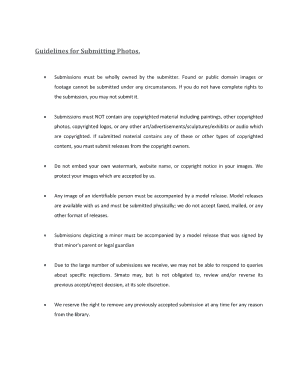
Get Guidelines For Submitting Photos. - Pssl
How it works
-
Open form follow the instructions
-
Easily sign the form with your finger
-
Send filled & signed form or save
How to fill out the Guidelines For Submitting Photos - Pssl online
This guide provides you with clear and supportive instructions to effectively fill out the Guidelines For Submitting Photos - Pssl online. By following these steps, you will ensure that your photo submissions meet all necessary requirements and guidelines.
Follow the steps to complete and submit your photo guidelines form.
- Press the ‘Get Form’ button to retrieve the form and display it in your preferred editor.
- Read through the introduction section of the form, which outlines the purpose of submitting photos and any relevant requirements.
- Fill in the personal information fields provided, including your name, contact details, and any identification numbers required.
- Provide a detailed description of each photo you are submitting, including the context in which they were taken and any relevant tags or keywords.
- Ensure that your photos meet the format and size specifications outlined in the guidelines section of the form.
- Review your completed form for accuracy, checking all fields to ensure no information is missing or incorrect.
- Once you are satisfied with your form, you can either save your changes, download a copy for your records, print the form, or share it as required.
Take the next step and complete your photo guidelines submission online now.
Related links form
Yes, uploading pictures without the consent of the individual or creator can lead to legal issues. It is essential to gain permission, especially when the image features identifiable people or copyrighted material. Always verify rights and permissions before sharing images online. Familiarizing yourself with the guidelines for submitting photos will help you navigate these legalities effectively.
Industry-leading security and compliance
US Legal Forms protects your data by complying with industry-specific security standards.
-
In businnes since 199725+ years providing professional legal documents.
-
Accredited businessGuarantees that a business meets BBB accreditation standards in the US and Canada.
-
Secured by BraintreeValidated Level 1 PCI DSS compliant payment gateway that accepts most major credit and debit card brands from across the globe.


