Loading
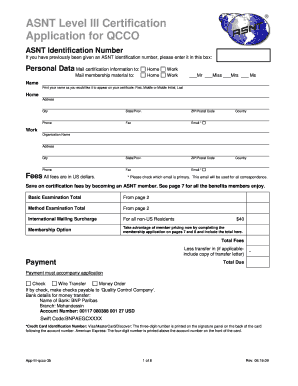
Get Pic Qcco Form
How it works
-
Open form follow the instructions
-
Easily sign the form with your finger
-
Send filled & signed form or save
How to fill out the Pic Qcco Form online
Filling out the Pic Qcco Form online is an essential process for individuals seeking ASNT Level III certification. This guide provides clarity on each component of the form and offers step-by-step instructions to assist users in completing it accurately.
Follow the steps to successfully complete the Pic Qcco Form online.
- Click the ‘Get Form’ button to access the Pic Qcco Form. This will open the form in an editable format, allowing you to begin filling it out.
- Enter your ASNT Identification Number in the designated box if you have previously been assigned one. This helps to identify your records within the ASNT system.
- Provide your personal data. Indicate where you want certification information and membership material sent by selecting the appropriate options for home or work.
- Fill in your name as you would like it to appear on your certificate. Include your first name, middle initial (if applicable), and last name.
- Complete your address details, including city, state or province, ZIP or postal code, and contact numbers. Ensure all information is accurate for correspondence.
- Indicate your email address. You will need to select a primary email which will be used for all communication regarding your application.
- Detail your organization information if applicable. This includes the organization's name, address, and contact information.
- Review the current fee structure provided in the form. All fees must be in US dollars, and there is an option for exemptions based on ASNT membership.
- Select the examination scheduling options by indicating the examinations you wish to take, along with their respective dates and times.
- List your educational background and experience as required by the form, ensuring all documentation is included and accessible in English.
- Attach any necessary documentation that supports your application, such as proofs of experience and education.
- Read and acknowledge the statements and signature section, which includes agreeing to abide by ASNT's Code of Ethics.
- Once all fields are complete and accurate, save your changes. You can choose to download, print, or share the form as needed.
Complete your Pic Qcco Form online today to take the next step towards your ASNT Level III certification.
To send a photo in a document form, first include the photo within the document using an upload tool. After ensuring the photo is correctly placed, save the document and utilize the sharing options provided by your form software. This method effectively shares your Pic Qcco Form, embedding the necessary imagery to convey your message.
Industry-leading security and compliance
US Legal Forms protects your data by complying with industry-specific security standards.
-
In businnes since 199725+ years providing professional legal documents.
-
Accredited businessGuarantees that a business meets BBB accreditation standards in the US and Canada.
-
Secured by BraintreeValidated Level 1 PCI DSS compliant payment gateway that accepts most major credit and debit card brands from across the globe.


