Loading
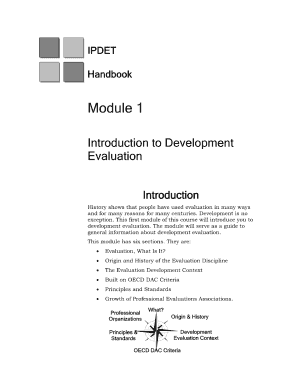
Get Ipdet Handbook Module 1 Form
How it works
-
Open form follow the instructions
-
Easily sign the form with your finger
-
Send filled & signed form or save
How to fill out the Ipdet Handbook Module 1 Form online
Filling out the Ipdet Handbook Module 1 Form online can seem daunting, but with the right guidance, it becomes a straightforward process. This guide will walk you through each section and field, ensuring you understand what information to provide.
Follow the steps to complete the form efficiently.
- Click the ‘Get Form’ button to obtain the form and open it in your preferred editor.
- Begin with the personal information section. Enter your full name, email address, and any relevant affiliations. Ensure all details are correct to avoid communication issues later.
- Move on to the course selection. Indicate which modules or sessions you are interested in by selecting the appropriate options from the provided list.
- Complete the background information section. Provide details about your previous experience related to the content of the Ipdet Handbook, as this may help tailor your learning experience.
- Fill in any additional comments or questions you may have in the designated area. This is an opportunity to express any specific interests or concerns.
- Review all the information you have entered to ensure accuracy and completeness.
- Once satisfied with the form, you can save your changes, download the document, print it, or share it with others as needed.
Start completing your documents online today for a seamless experience.
Writing a training evaluation form involves crafting clear and specific questions that encourage detailed responses. The Ipdet Handbook Module 1 Form helps you frame your questions to capture both quantitative and qualitative data. Ensure that the form addresses essential aspects of the training, allowing participants to provide comprehensive feedback. Your thoughtful design will yield meaningful insights.
Industry-leading security and compliance
US Legal Forms protects your data by complying with industry-specific security standards.
-
In businnes since 199725+ years providing professional legal documents.
-
Accredited businessGuarantees that a business meets BBB accreditation standards in the US and Canada.
-
Secured by BraintreeValidated Level 1 PCI DSS compliant payment gateway that accepts most major credit and debit card brands from across the globe.


