Loading
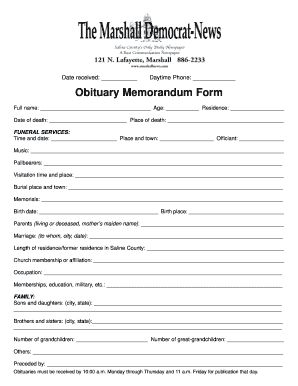
Get Fill In The Blank Obituary Template
How it works
-
Open form follow the instructions
-
Easily sign the form with your finger
-
Send filled & signed form or save
How to use or fill out the Fill In The Blank Obituary Template online
This guide provides step-by-step instructions on how to effectively complete the Fill In The Blank Obituary Template online. By following these steps, you will create a meaningful and respectful obituary that honors the life of your loved one.
Follow the steps to complete the obituary template online.
- Click ‘Get Form’ button to obtain the form and open it in the editor.
- Begin by entering the full name of the deceased in the designated field. Include the person's full legal name for accuracy.
- Next, fill in the age of the individual at the time of death. This information is important for context.
- Provide the deceased's residence, ensuring to include the complete address for clarity.
- Input the date and place of death in the appropriate fields. Be as specific as possible.
- For the funeral services section, detail the time and date of the service, including the location and officiant's name.
- List any music selections, pallbearers, visitation times, burial details, and memorial contributions in the respective fields.
- In the personal history section, input the birth date and place, along with information about parents and marital details.
- Provide background on the deceased's length of residence, church affiliation, occupation, and any memberships or education.
- Detail family information, including children, siblings, grandchildren, and any other relevant relatives.
- Conclude by noting any preceding relatives, ensuring all relationships are clearly outlined.
- Once all fields are completed, save your changes, and either download, print, or share the form as needed.
Start completing your obituary template online today to create a lasting tribute to your loved one.
Related links form
Certainly! The Fill In The Blank Obituary Template serves as an excellent guide for writing an obituary. This template outlines key components for capturing the essence of a loved one's life, including biographical details and cherished memories. Utilizing this template can make the writing process smoother, allowing you to honor the individual meaningfully without feeling overwhelmed.
Industry-leading security and compliance
US Legal Forms protects your data by complying with industry-specific security standards.
-
In businnes since 199725+ years providing professional legal documents.
-
Accredited businessGuarantees that a business meets BBB accreditation standards in the US and Canada.
-
Secured by BraintreeValidated Level 1 PCI DSS compliant payment gateway that accepts most major credit and debit card brands from across the globe.


