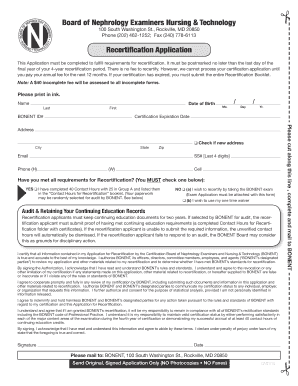
Get Division Of Welfare And Supportive Services Recertification Form
How it works
-
Open form follow the instructions
-
Easily sign the form with your finger
-
Send filled & signed form or save
How to fill out the Division Of Welfare And Supportive Services Recertification Form online
Filling out the Division Of Welfare And Supportive Services Recertification Form online can be a straightforward process when you have the right guidance. This guide will help you navigate each section of the form with clear instructions to ensure a smooth completion.
Follow the steps to complete your recertification form online.
- Click ‘Get Form’ button to obtain the recertification form and open it in your preferred digital format.
- Begin by entering your personal details in the designated fields. This includes your first name, last name, date of birth, and BONENT ID number.
- Fill in your certification expiration date, and check the box if you have a new address. Ensure to include your city, state, and zip code.
- Provide your contact information, including your email address and phone numbers. Make sure these are current so you can receive any necessary communications.
- Indicate whether you have met all requirements for recertification by checking the appropriate box. If you have completed the required contact hours, ensure they are listed in the relevant booklet.
- If you haven't completed the hours, select the option to recertify by taking the BONENT exam or using your one-time waiver, and attach any necessary documentation.
- Prepare to submit proof of your continuing education documents should your application be selected for audit. Keep these records handy.
- Carefully read and acknowledge all certification terms outlined in the application. Ensure to agree to the statements provided, as this signifies your understanding and acceptance.
- Sign and date the application at the bottom to confirm that all information is true and accurate to the best of your knowledge.
- Save your completed form, and download or print a copy for your records. Follow the instructions to mail the original signed application to BONENT.
Take action today by completing your recertification form online to ensure you remain in good standing.
The approval process for Medicaid in Nevada typically takes between 30 to 90 days, depending on the completeness of your application. Providing accurate information on the Division Of Welfare And Supportive Services Recertification Form can expedite this process. Be proactive by checking in with your application status to stay informed and ensure that you meet all requirements.
Industry-leading security and compliance
-
In businnes since 199725+ years providing professional legal documents.
-
Accredited businessGuarantees that a business meets BBB accreditation standards in the US and Canada.
-
Secured by BraintreeValidated Level 1 PCI DSS compliant payment gateway that accepts most major credit and debit card brands from across the globe.


