Loading
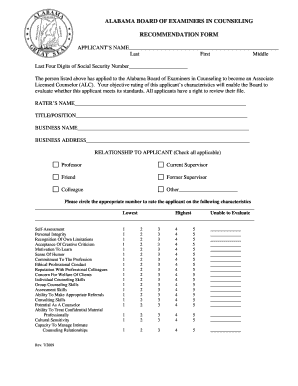
Get Govabec Form
How it works
-
Open form follow the instructions
-
Easily sign the form with your finger
-
Send filled & signed form or save
How to fill out the Govabec Form online
Filling out the Govabec Form online is a straightforward process that requires careful attention to detail to ensure all necessary information is provided accurately. This guide will walk you through each section of the form, helping you complete it efficiently.
Follow the steps to complete the Govabec Form online.
- Click ‘Get Form’ button to obtain the Govabec Form and open it in the editor.
- Begin by entering the applicant's name in the appropriate fields, ensuring to include their last name, first name, and middle name. This information is crucial for identification.
- Input the last four digits of the applicant's social security number. This helps the board verify the applicant's identity.
- In the rater's section, provide your name, title or position, and business name. Be precise to maintain clarity in the evaluation process.
- Complete the business address section fully to facilitate correspondence from the board.
- Indicate your relationship to the applicant by checking all applicable boxes. This provides context to your assessment.
- Rate the applicant’s characteristics by circling the corresponding number on the provided scale. Ensure your assessments are honest and reflective of what you know.
- List the applicant’s most important assets as a professional counselor in the designated area. Provide clear and specific examples.
- Identify areas where the applicant may need additional development, using the specified space to add constructive feedback.
- If necessary, use the additional comments section to elaborate on your assessment or provide any insights not covered in previous sections.
- Sign and date the form to authenticate your assessment. This step is vital as it confirms your role in providing the evaluation.
- Once you have completed the form, save any changes made. You may need to download it or print a copy for your records.
- Finally, return the completed form as instructed, either by mailing or by using the designated submission method.
Start filling out the Govabec Form online today to support your application process.
To file an I90 form, you should collect all pertinent information and access the form through the official website. You can choose to submit the Govabec Form either online or by mail, depending on your preference. Always review the guidelines thoroughly to ensure you're meeting all requirements. For assistance, uslegalforms provides helpful resources and instructions.
Industry-leading security and compliance
US Legal Forms protects your data by complying with industry-specific security standards.
-
In businnes since 199725+ years providing professional legal documents.
-
Accredited businessGuarantees that a business meets BBB accreditation standards in the US and Canada.
-
Secured by BraintreeValidated Level 1 PCI DSS compliant payment gateway that accepts most major credit and debit card brands from across the globe.


