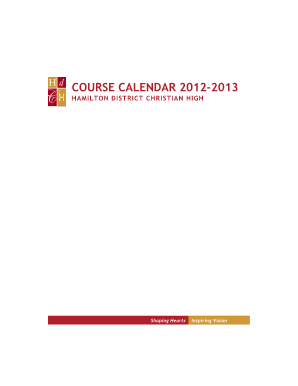
Get Calendar Form
How it works
-
Open form follow the instructions
-
Easily sign the form with your finger
-
Send filled & signed form or save
How to fill out and sign Calendar Form online?
Get your online template and fill it in using progressive features. Enjoy smart fillable fields and interactivity.Follow the simple instructions below:Locating a legal expert, scheduling a meeting, and visiting the office for a confidential discussion makes completing a Calendar Form from beginning to end exhausting.
US Legal Forms assists you in swiftly generating legally-binding documents according to pre-designed online templates.
Effortlessly create a Calendar Form without the need to consult specialists. We currently have over 3 million users benefiting from our extensive collection of legal forms. Join us today and access the premier range of web-based templates. Try it out for yourself!
- Obtain the Calendar Form you require.
- Launch it with the online editor and commence editing.
- Complete the blank fields; names, addresses, and contact numbers of the involved parties, etc.
- Modify the template with custom fillable sections.
- Insert the specific date and affix your e-signature.
- Click Done after reviewing everything carefully.
Tips on how to fill out, edit and sign Calendar Form online
How to fill out and sign Calendar Form online?
Get your online template and fill it in using progressive features. Enjoy smart fillable fields and interactivity.Follow the simple instructions below:
Locating a legal expert, scheduling a meeting, and visiting the office for a confidential discussion makes completing a Calendar Form from beginning to end exhausting.
US Legal Forms assists you in swiftly generating legally-binding documents according to pre-designed online templates.
Effortlessly create a Calendar Form without the need to consult specialists. We currently have over 3 million users benefiting from our extensive collection of legal forms. Join us today and access the premier range of web-based templates. Try it out for yourself!
- Obtain the Calendar Form you require.
- Launch it with the online editor and commence editing.
- Complete the blank fields; names, addresses, and contact numbers of the involved parties, etc.
- Modify the template with custom fillable sections.
- Insert the specific date and affix your e-signature.
- Click Done after reviewing everything carefully.
How to Modify Get Calendar Form: Personalize Forms Online
Bid farewell to a conventional paper-based method of processing Get Calendar Form. Complete and authenticate the document within moments using our exceptional online editor.
Do you find yourself needing to alter and complete Get Calendar Form? With a powerful editor like ours, you can accomplish this task in just a few minutes without the necessity to print and scan documents repeatedly. We offer fully adjustable and simple document templates that will serve as a foundation and assist you in finishing the required document template online.
All forms, by default, have editable fields you can fill out as soon as you access the document. However, if you wish to refine the existing content of the document or add new material, you can select from a range of editing and annotation features. Emphasize, redact, and provide feedback on the document; incorporate checkmarks, lines, text boxes, graphics, notes, and comments. Moreover, you can quickly validate the document with a legally-recognized signature. The completed document can be shared with others, stored, forwarded to external applications, or converted into any well-known format.
You’ll never regret choosing our online tool to finalize Get Calendar Form because it’s:
Don’t squander time filling out your Get Calendar Form the outdated way – with pen and paper. Utilize our all-inclusive tool instead. It provides you with an extensive array of editing possibilities, integrated eSignature functions, and user-friendliness. What differentiates it is the team collaboration capabilities – you can work together on forms with anyone, establish a well-structured document approval process from scratch, and much more. Try our online tool and get the best value for your investment!
- Easy to set up and navigate, even for those who haven’t filled documents electronically before.
- Powerful enough to handle various modification requirements and document types.
- Safe and secure, ensuring your editing experience is protected each time.
- Available across different operating systems, simplifying the process of completing the document from anywhere.
- Able to create forms based on pre-designed templates.
- Compatible with various file formats: PDF, DOC, DOCX, PPT, and JPEG, etc.
To get a calendar on your screen, you can utilize Google Calendar, which provides easy access to your schedule. Simply open Google Calendar in a web browser or download the mobile app. If you prefer a customizable option, consider creating a Calendar Form through Google Forms and linking it to your Google Calendar. This way, you have your calendar readily available, organized, and tailored to your specific needs.
Industry-leading security and compliance
-
In businnes since 199725+ years providing professional legal documents.
-
Accredited businessGuarantees that a business meets BBB accreditation standards in the US and Canada.
-
Secured by BraintreeValidated Level 1 PCI DSS compliant payment gateway that accepts most major credit and debit card brands from across the globe.


