Loading
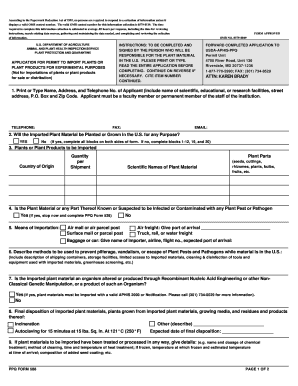
Get Ppq Form 480
How it works
-
Open form follow the instructions
-
Easily sign the form with your finger
-
Send filled & signed form or save
How to fill out the Ppq Form 480 online
The Ppq Form 480 is essential for applying for a permit to import plants or plant products for experimental purposes. This guide will help users complete the form effectively with detailed, step-by-step instructions tailored to varying levels of experience.
Follow the steps to fill out the Ppq Form 480 online effectively
- Press the ‘Get Form’ button to access the Ppq Form 480 and open it in your preferred online editor.
- Enter the applicant's name, address, and telephone number, including any relevant institutional affiliations. Ensure that this information is typed clearly.
- Indicate whether the imported plant material will be planted or grown in the U.S. by selecting 'Yes' or 'No'. If 'Yes', complete all sections of the form. If 'No', fill out sections 1-12 and 19-20.
- Provide details regarding the plants or plant products to be imported, including the country of origin, quantity per shipment, scientific names, and plant parts.
- Specify if the plant material is known or suspected to be infected or contaminated with any plant pest or pathogen. If 'Yes', discontinue filling this form and complete the PPQ Form 526 instead.
- Select the means of importation by indicating how the material will enter the U.S. Provide additional details as requested for air freight or baggage.
- Describe the methods used to prevent pilferage, vandalism, or escape of plant pests and pathogens while the material is in the U.S.
- Indicate if the imported plant material has undergone genetic modifications. If 'Yes', ensure you understand the requirements for APHIS 2000 notification.
- State the final disposition of the imported material and provide the expected date of final disposition.
- For treated plant materials, provide specifics on how they were treated. If they are untreated, indicate 'N/A'.
- Describe the packing material used for the shipment. If more detail is necessary, say 'See Attachment' and provide on a separate page.
- If items listed are not for growing, describe the intended work with the imported materials.
- Enter the location where the work will be performed.
- Enter the storage address for the plant material; if the same as the work location, write 'Same'.
- If items are for growing, detail the nature of intended work related to the imported plant materials.
- Specify where the growing will occur, choosing among options like growth chambers or greenhouses.
- Provide the street address, city, and state of the growing locations.
- Estimate how long the plants will be grown.
- List the name and address of a plant pathologist familiar with the diseases of the relevant plant genus who has agreed to examine the plants.
- Sign and date the application to validate it, ensuring the signature matches the name provided in step 1.
- Once completed, save your changes, download the form, and consider printing or sharing it as necessary.
Complete your Ppq Form 480 online today to ensure a smooth application process.
PPQ Form 585 is another form associated with the U.S. agricultural regulations, specifically concerning import and export procedures. This form helps ensure that agricultural products meet compliance standards set by authorities. If your activities require you to interact with both PPQ forms and a Ppq Form 480, understanding their respective roles can simplify your administrative tasks.
Industry-leading security and compliance
US Legal Forms protects your data by complying with industry-specific security standards.
-
In businnes since 199725+ years providing professional legal documents.
-
Accredited businessGuarantees that a business meets BBB accreditation standards in the US and Canada.
-
Secured by BraintreeValidated Level 1 PCI DSS compliant payment gateway that accepts most major credit and debit card brands from across the globe.


