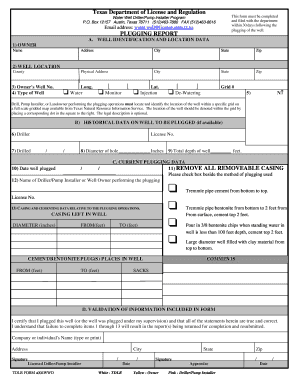
Get Tdlr A004wwd
How it works
-
Open form follow the instructions
-
Easily sign the form with your finger
-
Send filled & signed form or save
How to fill out the Tdlr A004wwd online
Filling out the Tdlr A004wwd form is essential for reporting the plugging of a well to the Texas Department of License and Regulation. This guide will provide clear instructions on completing each section of the form online, ensuring that all required information is accurately captured.
Follow the steps to complete the Tdlr A004wwd form online.
- Click ‘Get Form’ button to obtain the form and open it in the editor, allowing you to access the necessary fields for completion.
- Enter the owner's name and address in the appropriate fields, ensuring that both the physical address and mailing address are accurately completed.
- Provide the well location details, including county and owner's well number. Select the type of well from the available options.
- Locate and identify the well's position on the specified grid. Mark the location on the full-scale gridded map and include the legal description if known.
- Fill out historical data regarding the well, including the driller's name, license number, the diameter of the hole in inches, and total depth in feet.
- Record the date the well was plugged and check the appropriate method of plugging used. Clearly print or type the name of the driller, pump installer, or well owner responsible for the operation.
- Complete the casing and cementing data related to the plugging operations, detailing the measurements needed for both casing and cement applications.
- Certify the completed form by typing or printing the name of the person responsible, including their address and signature. Make sure to provide the necessary credentials in accordance with licensing requirements.
- Once all sections of the form are completed, review for accuracy. Save your changes, and prepare to download, print, or share the form as needed before submitting.
Complete your Tdlr A004wwd form online today for a smooth submission process.
Common TDLR violations in Texas include operating without the necessary licenses, failing to adhere to health and safety standards, and not maintaining adequate records. These infractions can lead to fines, penalties, or even the revocation of licenses. It's important to stay informed about these violations to ensure compliance in your profession. Utilizing resources like uslegalforms can help you navigate the regulations more easily.
Industry-leading security and compliance
-
In businnes since 199725+ years providing professional legal documents.
-
Accredited businessGuarantees that a business meets BBB accreditation standards in the US and Canada.
-
Secured by BraintreeValidated Level 1 PCI DSS compliant payment gateway that accepts most major credit and debit card brands from across the globe.


