Loading
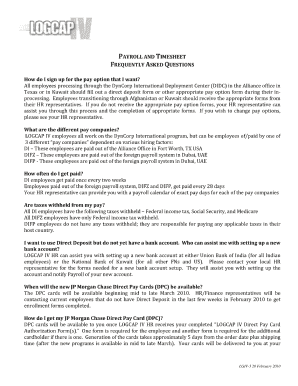
Get Tls Timesheet
How it works
-
Open form follow the instructions
-
Easily sign the form with your finger
-
Send filled & signed form or save
How to fill out the Tls Timesheet online
Filling out the Tls Timesheet online is a straightforward process that allows users to accurately report their hours worked. This guide will walk you through each section of the form to ensure a smooth completion.
Follow the steps to fill out the Tls Timesheet online.
- Click the ‘Get Form’ button to obtain the Tls Timesheet and open it in your preferred editor.
- Begin by entering your personal information in the designated fields. This typically includes your full name, employee ID, and the department you work in.
- Proceed to the section where you will list your work hours. Make sure to accurately input each day's hours in the corresponding fields and ensure the dates match your work schedule.
- If applicable, enter any additional information required, such as project codes or specific notes related to your hours worked.
- Review the completed timesheet for any errors or omissions. It's important to ensure all information is accurate before finalizing your submission.
- Once you have verified all information, save your changes. You may also choose to download, print, or share the completed timesheet as needed.
Complete your Tls Timesheet online today for efficient record keeping.
Obtaining TLS certificates involves purchasing them from trusted Certificate Authorities or generating your own self-signed certificates. The key is to ensure that any certificates you obtain are correctly configured with your server's domain. Once installed, these certificates enhance the security of your applications, ensuring smooth and secure transactions for your Tls Timesheet.
Industry-leading security and compliance
US Legal Forms protects your data by complying with industry-specific security standards.
-
In businnes since 199725+ years providing professional legal documents.
-
Accredited businessGuarantees that a business meets BBB accreditation standards in the US and Canada.
-
Secured by BraintreeValidated Level 1 PCI DSS compliant payment gateway that accepts most major credit and debit card brands from across the globe.


