Loading
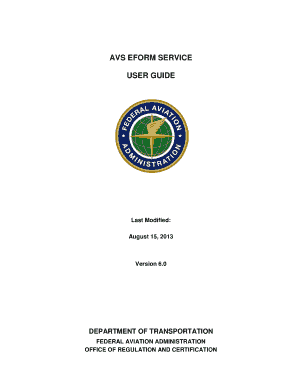
Get Faa Eforems
How it works
-
Open form follow the instructions
-
Easily sign the form with your finger
-
Send filled & signed form or save
How to fill out the Faa Eforems online
Welcome to this comprehensive guide on filling out the Faa Eforems online. This document will provide you with clear, step-by-step instructions to help you navigate the form efficiently, ensuring a smooth process.
Follow the steps to complete your Faa Eforems online.
- Click the ‘Get Form’ button to access the Faa Eforems and open it in the form viewer.
- Once the form is displayed, utilize the Document Message Bar to highlight the fields that require your input to make it easier to complete.
- Fill in the required information in each highlighted field. Use the tab key to navigate between the fields efficiently.
- After completing the form, review all the entered information for accuracy and completeness.
- Click on the ‘Complete’ button at the bottom corner of the window to finalize your submission of the form.
- If you need to save your progress without submitting, use the 'Save to Worklist (Draft)' option to keep your work for future editing.
- To save a copy of the form offline, click on the ‘Take this Form Offline’ button and select your desired file location to save it as a PDF.
- Once done, you can download, print, or share the completed form using the options available in the form functionalities.
Begin filling out your Faa Eforems online today for a streamlined process.
The FAA outage commenced on a specific date when a significant technical failure occurred, prompting the agency to temporarily halt operations to ensure safety. Such events can create ripple effects throughout the air travel system. To assist you in navigating the complexities of FAA documentation related to these events, consider Faa Eforems from US Legal Forms.
Industry-leading security and compliance
US Legal Forms protects your data by complying with industry-specific security standards.
-
In businnes since 199725+ years providing professional legal documents.
-
Accredited businessGuarantees that a business meets BBB accreditation standards in the US and Canada.
-
Secured by BraintreeValidated Level 1 PCI DSS compliant payment gateway that accepts most major credit and debit card brands from across the globe.


