Loading
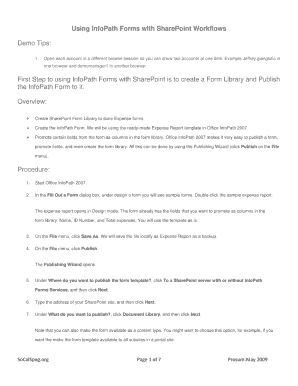
Get Application Form Infopath 2013
How it works
-
Open form follow the instructions
-
Easily sign the form with your finger
-
Send filled & signed form or save
How to fill out the Application Form Infopath 2013 online
This guide provides comprehensive instructions on completing the Application Form Infopath 2013 online. By following the steps detailed below, users can navigate the form easily and ensure that all required information is accurately submitted.
Follow the steps to complete the Application Form Infopath 2013 online
- Click the ‘Get Form’ button to access the form and open it for editing.
- Begin by filling out the personal information section. This includes entering your full name, contact details, and any identification numbers required.
- Complete the address section by providing your current residence, including street address, city, state, and zip code.
- Navigate to the section for date and time. Input the relevant dates in the prescribed format and ensure you add any necessary times.
- Respond to any specific questions or prompts within the form. It is essential to provide accurate and truthful answers.
- Review all inputted information to confirm it is correct and complete before proceeding.
- Once you are satisfied with the filled out form, you can choose to save the changes, download a copy, print it for your records, or share the form as required.
Start filling out your documents online today!
To edit an InfoPath form, open the form in InfoPath Designer or, if it’s a published form, access it through the SharePoint library. Make your desired changes, which may include adding new fields or adjusting existing ones. After editing, remember to publish the updated form to ensure users have access to the corrected Application Form InfoPath 2013.
Industry-leading security and compliance
US Legal Forms protects your data by complying with industry-specific security standards.
-
In businnes since 199725+ years providing professional legal documents.
-
Accredited businessGuarantees that a business meets BBB accreditation standards in the US and Canada.
-
Secured by BraintreeValidated Level 1 PCI DSS compliant payment gateway that accepts most major credit and debit card brands from across the globe.


