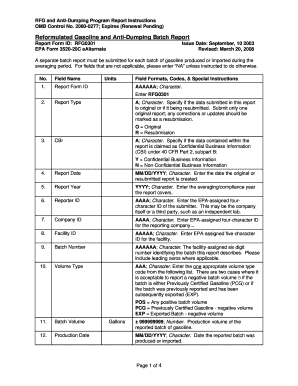
Get 3520 20c Epa Report
How it works
-
Open form follow the instructions
-
Easily sign the form with your finger
-
Send filled & signed form or save
How to fill out the 3520 20c Epa Report online
The EPA Form 3520-20C is a crucial document for reporting information about reformulated gasoline and anti-dumping program activities. This guide provides a comprehensive overview and step-by-step instructions on how to complete this form online, supporting users at all experience levels.
Follow the steps to accurately complete your 3520 20c Epa Report.
- Click ‘Get Form’ button to obtain the form and access it in your editor.
- In the first section, enter 'RFG0301' in the field labeled 'Report Form ID' to designate the specific form.
- Indicate whether your submission is an original or a resubmission by selecting 'O' for Original or 'R' for Resubmission in the 'Report Type' field.
- Specify if the data is Confidential Business Information (CBI) by entering 'Y' for Yes or 'N' for No in the 'CBI' field.
- Fill in the 'Report Date' using the MM/DD/YYYY format, which is the date the report is being created.
- Enter the 'Report Year' as YYYY, indicating the compliance year the report addresses.
- Provide your unique 'Reporter ID', which is a four-character EPA-assigned ID for the submitter.
- Input the 'Company ID', also a four-character EPA-assigned ID for the reporting company, in the designated field.
- Enter the 'Facility ID', which requires a five-character EPA-assigned ID associated with the facility.
- Input the 'Batch Number' with a six-digit facility-assigned number identifying the batch, using leading zeros as necessary.
- Select the appropriate 'Volume Type' code by entering 'POS' for positive batch volume, 'PCG' for previously certified gasoline (negative volume), or 'EXP' for exported batches (negative volume).
- Provide the 'Batch Volume' in gallons, ensuring the figure does not exceed 999,999,999.
- Fill in the 'Production Date' using the MM/DD/YYYY format, denoting when the batch was produced or imported.
- Choose the 'Product Type' code based on the descriptions provided, like 'RG' for reformulated gas or 'CG' for conventional gasoline.
- If applicable, enter 'Y' or 'N' in the 'Registered GPA' field to denote if the report reflects information for GPA gasoline.
- Select the appropriate 'Batch Grade' code, using options such as 'RG' for regular or 'PG' for premium.
- Indicate in the 'Lab Waiver' section whether the batch requires independent lab testing with 'Y' for Yes or 'N' for No.
- For VOC-controlled RFG or RBOB, provide appropriate detail in the 'VOC Control' field.
- Input the required values for the remaining fields, ensuring numeric entries adhere to the specified limits for each component.
- Once all fields are accurately completed, save any changes you have made. You may also choose to download, print, or share the completed form as needed.
Make sure to complete your 3520 20c Epa Report online today to stay compliant!
Related links form
Getting an EPA type 2 requires you to provide detailed information about your project and demonstrate compliance with relevant regulations. Start by reviewing the requirements associated with the 3520 20c Epa Report to ensure you meet all necessary criteria. Once prepared, submit your application and documentation to the EPA for processing. Utilizing resources like USLegalForms can help make this journey smoother.
Industry-leading security and compliance
-
In businnes since 199725+ years providing professional legal documents.
-
Accredited businessGuarantees that a business meets BBB accreditation standards in the US and Canada.
-
Secured by BraintreeValidated Level 1 PCI DSS compliant payment gateway that accepts most major credit and debit card brands from across the globe.


