Loading
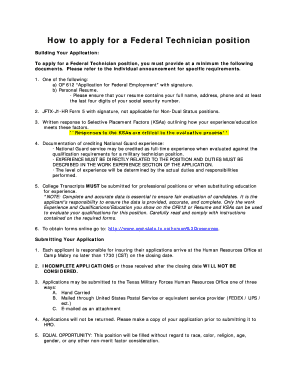
Get Jftx Form 5
How it works
-
Open form follow the instructions
-
Easily sign the form with your finger
-
Send filled & signed form or save
How to fill out the Jftx Form 5 online
Filling out the Jftx Form 5 online is an essential step for those applying for a Federal Technician position. This guide provides clear and comprehensive instructions on how to complete the form effectively.
Follow the steps to fill out the Jftx Form 5 online.
- Click ‘Get Form’ button to obtain the form and open it in your preferred editing software.
- Begin filling out the personal information section, ensuring to include your full name, address, phone number, and the last four digits of your social security number.
- Complete the application portion, providing details about your relevant experience and education that specifically relates to the Technician position.
- Make sure to answer the Selective Placement Factors (KSAs) thoroughly, detailing how your experience meets the outlined factors, as these responses are critical for evaluations.
- Input the information from your National Guard experience, clearly explaining how it relates to the duties of the position you are applying for.
- Upload any required college transcripts if necessary, especially for professional positions or if you are using education to substitute for experience.
- Review all your information for accuracy and completeness to ensure fair evaluation, as only the data provided can be used for qualification assessment.
- Once completed, save your changes and consider downloading or printing the form for your records before submitting it according to the application instructions.
Complete your application online today and take the next step toward your Federal Technician position.
Yes, the Combat Action Ribbon is a significant recognition that reflects a military member's bravery and commitment under fire. It showcases not just individual excellence but also valor in service to the state or country. If you require assistance with the application or understanding benefits related to this award, utilizing the Jftx Form 5 can simplify the paperwork involved.
Industry-leading security and compliance
US Legal Forms protects your data by complying with industry-specific security standards.
-
In businnes since 199725+ years providing professional legal documents.
-
Accredited businessGuarantees that a business meets BBB accreditation standards in the US and Canada.
-
Secured by BraintreeValidated Level 1 PCI DSS compliant payment gateway that accepts most major credit and debit card brands from across the globe.


