Loading
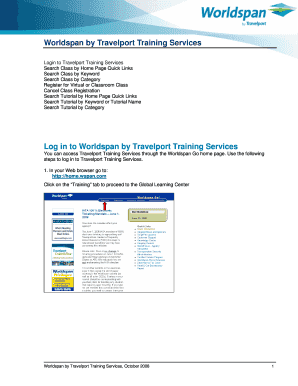
Get Global Learning Worldspan Form
How it works
-
Open form follow the instructions
-
Easily sign the form with your finger
-
Send filled & signed form or save
How to fill out the Global Learning Worldspan Form online
Filling out the Global Learning Worldspan Form online is a straightforward process designed to facilitate your registration for classes. This guide provides step-by-step instructions to help you navigate the form efficiently.
Follow the steps to complete your Global Learning Worldspan Form
- Click the 'Get Form' button to acquire the Global Learning Worldspan Form and open it in your digital editor.
- Begin by logging into your account. Enter your Subscriber Identification Code (SID), Customer number, or IATA number on the Agency Credential Screen and select your preferred language, then click 'login' to proceed.
- Next, on the Agent Credential Screen, input your Worldspan Go sign-on along with your initials. Checking the 'remember me' box is advisable to save your credentials for the next time. Click 'login' to continue.
- If you are a new user, complete the Registration Screen that appears after your first login, and click 'Register' to access the learning management system home page. Be cautious to avoid creating a duplicate record.
- You can adjust your preferences by clicking 'Change my preferences' in the Getting Started section of your home page. It is recommended to enable Current Training and Upcoming Training features.
- To search for a class, use the Catalog Search option by entering a keyword or selecting from the Home Page Quick Links. Click 'GO' to see the available classes.
- Once a desired class is located, click on the class name to view the Activity Details, then select 'Register myself' in the left margin and click 'Submit' to complete your registration.
- If you wish to cancel a registration, click on the class from your Upcoming Training area, and select 'Cancel my registration.' Confirm the cancellation by clicking 'Cancel Marked.'
- Finally, after completing your form, you can save changes, download, print, or share the Global Learning Worldspan Form as needed.
Start completing your Global Learning Worldspan Form online today!
No, Worldspan is not going away anytime soon. It continues to operate and evolve within the Travelport ecosystem, adapting to the changing needs of the travel industry. With the Global Learning Worldspan Form, users can stay informed about any updates or changes, ensuring they remain equipped with the latest information. Consequently, Worldspan remains a trusted tool for travel professionals.
Industry-leading security and compliance
US Legal Forms protects your data by complying with industry-specific security standards.
-
In businnes since 199725+ years providing professional legal documents.
-
Accredited businessGuarantees that a business meets BBB accreditation standards in the US and Canada.
-
Secured by BraintreeValidated Level 1 PCI DSS compliant payment gateway that accepts most major credit and debit card brands from across the globe.


