Loading
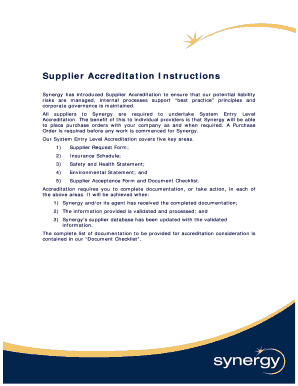
Get Synergynet Instructions Form
How it works
-
Open form follow the instructions
-
Easily sign the form with your finger
-
Send filled & signed form or save
How to fill out the Synergynet Instructions Form online
Filling out the Synergynet Instructions Form is a crucial step for suppliers seeking accreditation with Synergy. This guide will provide you with clear, step-by-step instructions to ensure that you can complete the form accurately and efficiently.
Follow the steps to complete the Synergynet Instructions Form online.
- Click the ‘Get Form’ button to obtain the Synergynet Instructions Form and open it in your preferred editor.
- Begin with the Supplier Request Form. Provide your business information, including the full name of your company, physical address, phone, fax, and email details.
- Enter your company registration details, including the ACN/ABN number and GST registration information.
- For bank account details, ensure that this information is supplied on your company letterhead and signed by a director or accountant. Include your bank, branch, BSB number, account number, and account name.
- Next, complete the Insurance Schedule. You can either have your insurance provider complete this form or attach certificates of currency for each type of insurance.
- Fill out the Safety and Health Statement. Read the principles outlined and be prepared to acknowledge your understanding by signing the Supplier Acceptance Form.
- Review the Environmental Statement and sign the Supplier Acceptance Form to confirm your agreement to the principles and expectations outlined.
- Finalize your submission by ensuring all forms are completed—Supplier Request Form, Insurance Schedule, and Supplier Acceptance Form.
- Return the completed documents either in person to an authorized Synergy employee or send them via mail to the designated Synergy address.
- Once all information has been submitted and processed, Synergy will update their supplier database, allowing for purchase order placements with your company.
Start the accreditation process by filling out the Synergynet Instructions Form online today.
Generally, you do not need to submit the W-9 form to the IRS directly. Instead, provide it to the requester who will use it to determine your tax obligations. The Synergynet Instructions Form sheds light on the best practices for these types of forms, ensuring you follow the proper guidelines.
Industry-leading security and compliance
US Legal Forms protects your data by complying with industry-specific security standards.
-
In businnes since 199725+ years providing professional legal documents.
-
Accredited businessGuarantees that a business meets BBB accreditation standards in the US and Canada.
-
Secured by BraintreeValidated Level 1 PCI DSS compliant payment gateway that accepts most major credit and debit card brands from across the globe.


