Loading
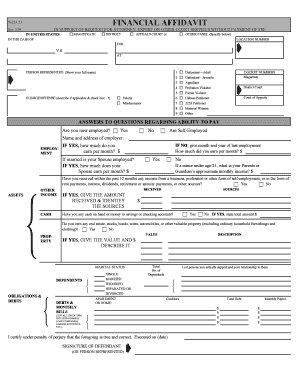
Get Cja 23
How it works
-
Open form follow the instructions
-
Easily sign the form with your finger
-
Send filled & signed form or save
How to fill out the Cja 23 online
The Cja 23 form is a financial affidavit used to request court services without the payment of fees. This guide provides a step-by-step approach to filling out the Cja 23 online, ensuring that users can navigate each section with ease.
Follow the steps to successfully complete the Cja 23 form.
- Click ‘Get Form’ button to obtain the form and open it in your online editor.
- Begin by selecting your case type under the options provided, such as 'Magistrate,' 'District,' or 'Appeals Court' and specify any other relevant panel if applicable.
- Provide your full name in the 'Person Represented' section. This should be your legal name.
- Answer the questions regarding your ability to pay, starting with your employment status. Check 'Yes' or 'No' to indicate if you are currently employed.
- If employed, provide the name and address of your employer and your monthly earnings. If not, indicate your last employment date and monthly earnings.
- If you are married, indicate your spouse's employment status and earnings. Additionally, if applicable, provide your parents' or guardian's income if you are a minor.
- In the 'Assets' section, disclose any cash on hand, savings, or checking accounts. If you own real estate or other valuables, provide details and their estimated values.
- List your dependents and your relationship to them, followed by detailing any obligations and debts. Include all creditors and their respective monthly payments.
- Finally, certify that the information provided is true and correct. Sign and date the form electronically.
- Once all fields are completed, you can save changes, download, print, or share the form as needed.
Start filling out the Cja 23 form online today for a streamlined process.
To fill out a certification of trust form, begin by providing essential trust details, including the name of the trust and its effective date. Include the names of the trustees and their powers as outlined in the trust document. It's crucial to follow Cja 23 regulations to ensure validity.
Industry-leading security and compliance
US Legal Forms protects your data by complying with industry-specific security standards.
-
In businnes since 199725+ years providing professional legal documents.
-
Accredited businessGuarantees that a business meets BBB accreditation standards in the US and Canada.
-
Secured by BraintreeValidated Level 1 PCI DSS compliant payment gateway that accepts most major credit and debit card brands from across the globe.


