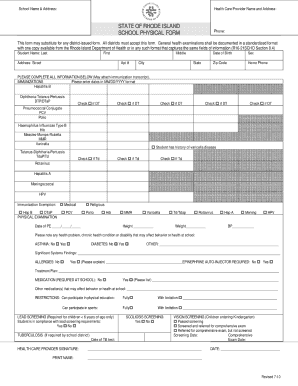
Get State Of Ri School Physical Form
How it works
-
Open form follow the instructions
-
Easily sign the form with your finger
-
Send filled & signed form or save
How to fill out the State Of Ri School Physical Form online
Filling out the State Of Ri School Physical Form online is a straightforward process that ensures your child meets the necessary health requirements for school participation. This guide will provide step-by-step instructions to help you complete the form accurately and efficiently.
Follow the steps to complete the form online.
- Click the ‘Get Form’ button to obtain the form and open it in your preferred browser.
- Begin by entering the student’s full name in the designated field. Ensure the spelling is accurate, as this information will be used throughout their school records.
- Enter the date of birth of the student. Use the format specified on the form to avoid errors.
- Fill in the contact information for the parent or guardian, including their name, phone number, and email address. This information is crucial for any follow-up communication concerning the student’s health.
- Provide details regarding any existing medical conditions. If the student has allergies, chronic illnesses, or other relevant medical information, be sure to include this. It is important for the school to be aware of these conditions.
- Complete the immunization history section by entering the dates of the student’s vaccinations. If you are unsure about specific dates, please refer to your health records.
- Review all entered information for accuracy. Ensure that there are no typographical errors and that all required fields are filled out.
- Once you are satisfied with the information provided, proceed to save your changes. You may also choose to download, print, or share the completed form as needed.
Begin filling out the State Of Ri School Physical Form online today to ensure a smooth process for your child's school entry.
The school-age physical exam is a health checkup designed for students entering school or participating in school sports. It assesses physical health, identifies any potential concerns, and evaluates fitness levels. The completed State Of RI School Physical Form is essential for schools to confirm that students meet health requirements. This exam provides peace of mind and ensures that children are prepared for an active school environment.
Industry-leading security and compliance
-
In businnes since 199725+ years providing professional legal documents.
-
Accredited businessGuarantees that a business meets BBB accreditation standards in the US and Canada.
-
Secured by BraintreeValidated Level 1 PCI DSS compliant payment gateway that accepts most major credit and debit card brands from across the globe.


