Loading
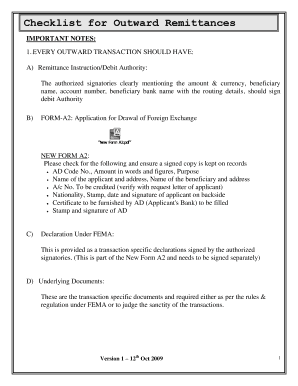
Get Outward Remittance Checklist Form
How it works
-
Open form follow the instructions
-
Easily sign the form with your finger
-
Send filled & signed form or save
How to fill out the Outward Remittance Checklist Form online
Completing the Outward Remittance Checklist Form online is a crucial step in facilitating your international money transfer. This guide offers a comprehensive walkthrough of each section, ensuring a smooth and efficient submission process.
Follow the steps to successfully fill out the form
- Click the ‘Get Form’ button to access the Outward Remittance Checklist Form online.
- Review the remittance instruction and debit authority section. Ensure that all authorized signatories provide their signatures, indicating the amount, currency, beneficiary name, account number, and the beneficiary bank name with routing details.
- Complete FORM-A2, the application for drawal of foreign exchange. Verify that you include the AD Code number, amount in both words and figures, and the purpose of the transaction. Additionally, fill out the names and addresses of both the applicant and beneficiary, and confirm the account number is correct as per the request letter.
- Fill in the declaration under FEMA. This is a specific declaration that must be signed by the authorized signatories. Make sure it is included as part of the New Form A2 and signed separately if required.
- Gather and attach all necessary underlying documents related to the transaction as per FEMA regulations. These are needed to validate the transaction and may include different documents based on the nature of the remittance.
- Ensure compliance with KYC and AML requirements. This involves submitting a photo ID proof, along with any other requested details such as nationality, occupation, and source of funds. Confirm that these details match across all proofs provided.
- For transactions such as remittances for studies, medical treatment, family maintenance, or travel, ensure each declaration specifying the total annual amounts is indicated and does not exceed the permissible limits set by regulatory authorities.
- After filling in all necessary fields and attaching required documents, review everything for accuracy. You may then save your changes, download a copy, print the form, or share it as needed.
Start filling out your Outward Remittance Checklist Form online today for a seamless remittance experience.
Related links form
A payment remittance document outlines the specifics of a payment transaction, including the amount and purpose. This document acts as confirmation for the sender and recipient alike. By using an outward remittance checklist form, you can ensure that all details are correctly documented.
Industry-leading security and compliance
US Legal Forms protects your data by complying with industry-specific security standards.
-
In businnes since 199725+ years providing professional legal documents.
-
Accredited businessGuarantees that a business meets BBB accreditation standards in the US and Canada.
-
Secured by BraintreeValidated Level 1 PCI DSS compliant payment gateway that accepts most major credit and debit card brands from across the globe.


