Loading
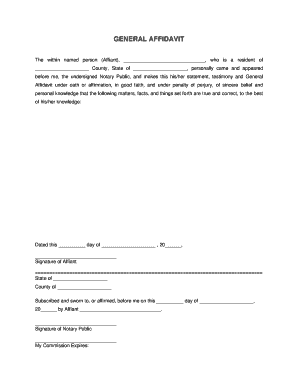
Get Abc Legal Docs General Affidavit
How it works
-
Open form follow the instructions
-
Easily sign the form with your finger
-
Send filled & signed form or save
How to fill out the ABC legal docs General Affidavit online
The ABC legal docs General Affidavit is an important document used to present a sworn statement of facts. This guide will help you navigate the process of completing it online with ease and clarity.
Follow the steps to fill out your affidavit accurately and efficiently.
- Click 'Get Form' button to obtain the form and open it in the editor.
- Start by filling in the name of the person making the affidavit (Affiant). This should accurately reflect the individual's legal name.
- Next, indicate the county and state where the Affiant resides. Ensure that these details are correct for legal validity.
- In the body of the affidavit, provide a clear and concise statement of the facts you wish to declare. Make sure to phrase your declaration in the first person and use plain language.
- Date the affidavit on the line provided, ensuring the date you enter is correct and aligns with when this document is signed.
- The Affiant should then sign their name in the designated space, confirming the truth of the statements made in the affidavit.
- Lastly, ensure the affidavit is notarized. This involves completing the notary section, where the Notary Public will sign and date the document, as well as note their commission expiration date.
- Once completed, review all information for accuracy. You can then choose to save changes, download, print, or share your completed affidavit.
Complete your legal documents online with confidence today!
To make an affidavit form, start by using the ABC legal docs General Affidavit template available on our website. Fill in all necessary information related to your particular situation. This simple process allows you to generate a professional and legally compliant affidavit quickly.
Industry-leading security and compliance
US Legal Forms protects your data by complying with industry-specific security standards.
-
In businnes since 199725+ years providing professional legal documents.
-
Accredited businessGuarantees that a business meets BBB accreditation standards in the US and Canada.
-
Secured by BraintreeValidated Level 1 PCI DSS compliant payment gateway that accepts most major credit and debit card brands from across the globe.


