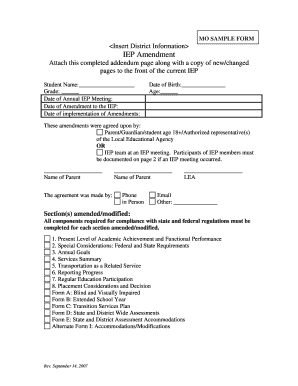
Get Missouri Iep Forms Filler
How it works
-
Open form follow the instructions
-
Easily sign the form with your finger
-
Send filled & signed form or save
How to fill out the Missouri Iep Forms Filler online
Filling out the Missouri Iep Forms Filler online is a straightforward process that ensures the necessary modifications to an Individualized Education Program (IEP) are accurately documented. This guide will provide clear, step-by-step instructions to help you navigate each section of the form with ease.
Follow the steps to successfully complete the form.
- Click ‘Get Form’ button to obtain the form and open it in the editor.
- Begin by entering the student's name in the designated field, followed by their grade, date of the annual IEP meeting, date of amendment to the IEP, and date of implementation of amendments.
- Fill in the date of birth and age to ensure that the demographic information is complete.
- Indicate how the amendments were agreed upon by selecting either the appropriate option for the parent/guardian/student age 18+/authorized representative(s) of the Local Educational Agency or the IEP team during an IEP meeting.
- Document the names and contact details of the parent(s) or guardian(s) as well as the Local Educational Agency representative. Ensure all consent signatures are included.
- Identify the sections of the IEP that have been amended or modified by listing them accordingly in the provided area.
- Complete all components required for compliance with state and federal regulations for each section that has been amended, focusing on the specified areas such as present level of academic achievement, special considerations, annual goals, services summary, and other necessary sections.
- If an IEP meeting was conducted to make amendments, record the participants in the meeting, their roles, and other necessary documentation.
- Include a notice of action, ensuring that a record is maintained for any changes in services, accommodations, modifications, or placement resulting from the IEP amendment.
- Once all fields are thoroughly filled out, save your changes, and choose your preferred option to download, print, or share the completed form.
Complete your documents online with confidence and ensure your IEP amendments are properly recorded.
Related links form
During an IEP meeting, focus on constructive dialogue rather than negative comments. Avoid phrases that undermine your child’s capabilities or dismiss their potential. For example, steer clear of saying, ‘They will never catch up,’ as this can create a discouraging atmosphere. Instead, approach discussions with a positive mindset, emphasizing strengths and solutions, and utilize Missouri Iep Forms Filler to keep track of your points effectively.
Industry-leading security and compliance
-
In businnes since 199725+ years providing professional legal documents.
-
Accredited businessGuarantees that a business meets BBB accreditation standards in the US and Canada.
-
Secured by BraintreeValidated Level 1 PCI DSS compliant payment gateway that accepts most major credit and debit card brands from across the globe.


