Loading
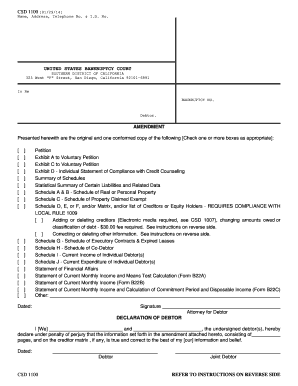
Get Form B22b In Ca
How it works
-
Open form follow the instructions
-
Easily sign the form with your finger
-
Send filled & signed form or save
How to fill out the Form B22b In Ca online
Filling out the Form B22b in California online can seem daunting, but this guide will help simplify the process. Whether you are using the form for the first time or need to amend previous information, follow these clear and structured steps to complete your form accurately.
Follow the steps to complete the Form B22b in California online.
- Click 'Get Form' button to access the form and open it in your browser.
- Begin by filling in your personal information in the designated fields, including your name, address, telephone number, and identification number.
- Specify your bankruptcy number in the provided section to ensure proper identification of your case.
- Refer to the 'Amendment' section. Check one or more boxes to indicate which documents you are submitting with your amendment, such as petition forms or schedules.
- If you are adding or deleting creditors or adjusting any amounts, complete the required details as indicated on the form, ensuring compliance with local rules.
- For each page of the amendments, clearly denote the purpose by marking 'ADDED,' 'CORRECTED,' or 'DELETED' where applicable.
- At the end of every amended page, include the word 'AMENDED' to signify that it is a revised document.
- Ensure that all pages are attached to the cover page, and if necessary, serve copies to the appropriate parties as per the instructions.
- Review all entries for accuracy and completeness, then proceed to save your changes, download, print, or share the form as needed.
Complete your Form B22b online today and ensure all your information is accurately submitted.
Related links form
To fill an income tax form, start by gathering your income documents, such as your W-2 and any 1099s. Input accurate figures into the form as instructed, especially focusing on income, deductions, and credits. When using Form B22b In Ca, follow the guidelines to ensure everything is filled out correctly.
Industry-leading security and compliance
US Legal Forms protects your data by complying with industry-specific security standards.
-
In businnes since 199725+ years providing professional legal documents.
-
Accredited businessGuarantees that a business meets BBB accreditation standards in the US and Canada.
-
Secured by BraintreeValidated Level 1 PCI DSS compliant payment gateway that accepts most major credit and debit card brands from across the globe.


