Loading
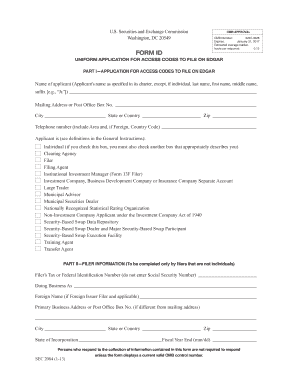
Get Form Id Sec
How it works
-
Open form follow the instructions
-
Easily sign the form with your finger
-
Send filled & signed form or save
How to fill out the Form ID Sec online
Filling out the Form ID Sec is essential for anyone seeking access codes to file on EDGAR. This guide provides a clear and comprehensive overview of each section of the form, ensuring users can complete it with confidence.
Follow the steps to complete your Form ID Sec online effortlessly.
- Click ‘Get Form’ button to obtain the form and open it in your online editor.
- In Part I, provide the applicant’s name exactly as specified in your charter. If the applicant is an individual, include the last name first, followed by the first name, middle name, and any suffix.
- Fill in the mailing address or P.O. Box number. Ensure that you provide accurate details, including the city, state or country, and zip code.
- Enter your telephone number, including area code and, if applicable, the country code for foreign numbers.
- Select the appropriate box that categorizes the applicant. If you select 'Individual,' remember to also check another applicable box to describe your role.
- If you are a filer that is not an individual, proceed to Part II and enter the Tax or Federal Identification Number. Do not include your Social Security Number here.
- Complete the additional filer's information, such as 'Doing Business As,' and specify your foreign name if applicable.
- In Part III, provide the contact information of the person who will receive EDGAR information. Include a telephone number, mailing address, and a valid email address.
- For filers and filing agents, complete Part IV with the details of the person to receive SEC account information and billing invoices.
- In Part V, affix your signature. If signed on behalf of an entity, include your title and the date of signing.
- Finally, review all entries for accuracy. Save your changes, download the completed form, print, or share it as needed.
Start your Form ID Sec application online today for convenient document management.
A form ID serves as an identifier that links to specific documents or electronic forms within various systems. This identifier is essential for maintaining order and tracking submissions, especially in legal contexts. Using a robust platform like uslegalforms can help you navigate the complexities associated with managing form IDs effectively.
Industry-leading security and compliance
US Legal Forms protects your data by complying with industry-specific security standards.
-
In businnes since 199725+ years providing professional legal documents.
-
Accredited businessGuarantees that a business meets BBB accreditation standards in the US and Canada.
-
Secured by BraintreeValidated Level 1 PCI DSS compliant payment gateway that accepts most major credit and debit card brands from across the globe.


