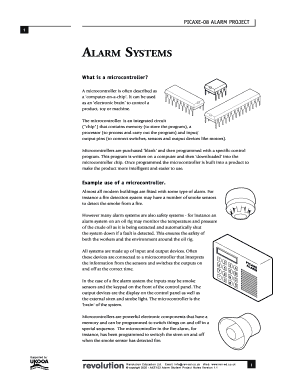
Get Picaxe Alarm System Form
How it works
-
Open form follow the instructions
-
Easily sign the form with your finger
-
Send filled & signed form or save
How to fill out the Picaxe Alarm System Form online
Filling out the Picaxe Alarm System Form online is a straightforward process designed to ensure that you carefully provide all necessary information regarding your alarm system project. This guide will walk you through each section and field of the form to help you complete it accurately and efficiently.
Follow the steps to successfully complete the form online:
- Click the ‘Get Form’ button to obtain the form and open it for editing.
- Review any introductory information provided at the top of the form, which may outline the purpose of the Picaxe Alarm System.
- Fill in your personal information in the designated fields, including your name, contact details, and any relevant project identification.
- Complete the section detailing your project specifications, ensuring you provide clear descriptions of the sensors and components to be used.
- Provide details about the setup of your alarm system, including diagrams or circuit layouts if applicable.
- Once all the required fields are filled, review your entries to ensure accuracy.
- Save changes to the form, and you may choose to download, print, or share it as needed.
Start filling out the Picaxe Alarm System Form online to get your project underway!
When explaining a fire alarm project, focus on the key components and their functionalities. Begin by detailing how your Picaxe Alarm System Form detects smoke, heat, or flames, followed by how it triggers alarms or notifications. Use clear visuals or diagrams to support your explanation, and include potential integration with smart home systems. Emphasizing the safety benefits and reliability of the system will resonate with your audience.
Industry-leading security and compliance
-
In businnes since 199725+ years providing professional legal documents.
-
Accredited businessGuarantees that a business meets BBB accreditation standards in the US and Canada.
-
Secured by BraintreeValidated Level 1 PCI DSS compliant payment gateway that accepts most major credit and debit card brands from across the globe.


