Loading
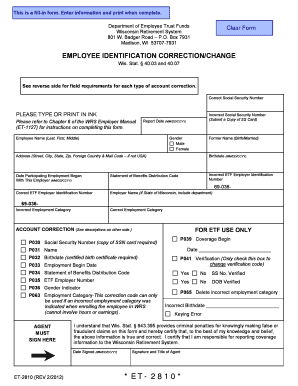
Get Et 2810 Form
How it works
-
Open form follow the instructions
-
Easily sign the form with your finger
-
Send filled & signed form or save
How to fill out the Et 2810 Form online
Filling out the Et 2810 Form online is a straightforward process that ensures accurate employee identification corrections or changes. This guide provides step-by-step instructions to help users complete the form correctly and confidently.
Follow the steps to fill out the Et 2810 Form efficiently.
- Click ‘Get Form’ button to obtain the form and open it in the editor.
- Begin by entering the report date in the format MM/DD/CCYY. This field is crucial as it reflects when the correction is being made.
- Input the correct Social Security Number in the designated field. Ensure that this number matches the document you are submitting.
- If applicable, provide the incorrect Social Security Number. Remember to submit a copy of the Social Security card if you are correcting this field.
- Enter the employee's name in the format Last, First, Middle. This is a required field for identification purposes.
- Select the gender of the employee by marking either Male or Female.
- If the employee has a former name, fill in this field. This information helps in tracking previous records.
- Provide the complete address of the employee, including street, city, state, zip code, and country, if applicable.
- Enter the employee's birthdate in the format MM/DD/CCYY. A certified birth certificate may be required for verification.
- Fill in the date when the employee began participating in employment with the current employer, again in the format MM/DD/CCYY.
- If correcting, enter the incorrect ETF Employer Identification Number in the specified field.
- Input the correct ETF Employer Identification Number, which is necessary for accurate employer records.
- Enter the employer's name. If the employer is the State of Wisconsin, include the specific department.
- If there is an incorrect employment category, indicate it here, along with the correct category in the following field.
- Check the appropriate boxes related to the account correction codes for accuracy. These codes correspond to the adjustments being made.
- Have the agent sign and date the form to certify that the provided information is accurate and truthful.
- Review all filled sections carefully. Once completed, save the changes, download, print, or share the Et 2810 Form as needed.
Complete your Et 2810 Form online today to ensure quick and accurate adjustments.
Get form
Experience a faster way to fill out and sign forms on the web. Access the most extensive library of templates available.
Form E is required for individuals engaged in certain business activities that report income through various entities. Taxpayers involved in rental properties, partnerships, or S corporations typically file this form. It's essential to understand your liability and keep accurate records. For assistance with these forms, including the Et 2810 Form, uslegalforms offers reliable resources to guide you through the requirements.
Get This Form Now!
Use professional pre-built templates to fill in and sign documents online faster. Get access to thousands of forms.
Industry-leading security and compliance
US Legal Forms protects your data by complying with industry-specific security standards.
-
In businnes since 199725+ years providing professional legal documents.
-
Accredited businessGuarantees that a business meets BBB accreditation standards in the US and Canada.
-
Secured by BraintreeValidated Level 1 PCI DSS compliant payment gateway that accepts most major credit and debit card brands from across the globe.


