Loading
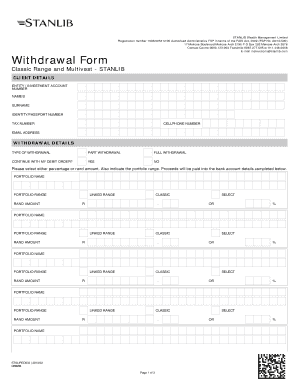
Get Stanlib Forms
How it works
-
Open form follow the instructions
-
Easily sign the form with your finger
-
Send filled & signed form or save
How to fill out the Stanlib Forms online
Filling out the Stanlib Forms online is a straightforward process that allows users to efficiently manage their investments. This guide provides a detailed approach to completing the Withdrawal Form, ensuring you have a smooth experience.
Follow the steps to properly complete the online Stanlib Withdrawal Form
- Click ‘Get Form’ button to access the Withdrawal Form and open it in your digital document management system.
- Enter your personal information in the Client Details section. This includes your entity or investment account number, name, surname, identity or passport number, tax number, cellphone number, and email address.
- In the Withdrawal Details section, choose the type of withdrawal: part withdrawal or full withdrawal. Indicate whether you wish to continue with your debit order by selecting 'yes' or 'no'.
- Specify the withdrawal amount. You can choose to input a percentage of your investment or a rand amount. Make sure to indicate the correct portfolio range.
- Input your banking details for payments. Payments must be directed into an account in your name. Fill in your bank, branch code, account number, account type, account holder's ID number, and account holder's name.
- Carefully read and agree to the terms and conditions as stated in the form. Ensure that all required documentation has been provided before submitting your instructions.
- Finally, sign and date the form in the Declaration section, confirming the accuracy of the information. Save your changes, and then download, print, or share the completed form as necessary.
Complete your Stanlib Forms online today for a seamless investment management experience.
You can obtain a STANLIB tax certificate by logging into your account on the STANLIB website. Once logged in, navigate to the documents section, where you can download your tax certificate directly. If you have questions or need assistance, consider using USLegalForms to find guidance on how to manage your tax-related documents effectively.
Industry-leading security and compliance
US Legal Forms protects your data by complying with industry-specific security standards.
-
In businnes since 199725+ years providing professional legal documents.
-
Accredited businessGuarantees that a business meets BBB accreditation standards in the US and Canada.
-
Secured by BraintreeValidated Level 1 PCI DSS compliant payment gateway that accepts most major credit and debit card brands from across the globe.


