Loading
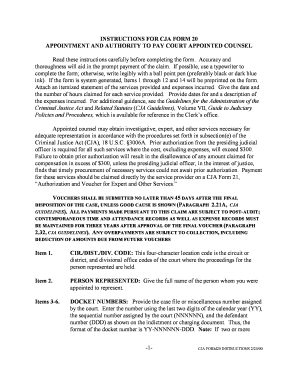
Get Cja Form 20
How it works
-
Open form follow the instructions
-
Easily sign the form with your finger
-
Send filled & signed form or save
How to fill out the Cja Form 20 online
Filling out the Cja Form 20 is an essential process for those appointed to represent individuals in federal cases. This guide will provide a clear and comprehensive approach to completing the form online, ensuring that all necessary information is accurately represented.
Follow the steps to fill out the Cja Form 20 online:
- Press the ‘Get Form’ button to obtain the Cja Form 20 and open it in your preferred online editor.
- In Item 1, enter the CIR./DIST./DIV. CODE, which is a four-character code signifying the court's location where the representation takes place.
- For Item 2, provide the full name of the person they are representing.
- In Items 3-6, input the docket number, constructed using the last two digits of the calendar year, the sequential number assigned by the court, and the defendant number.
- In Item 7, enter the case name, such as U.S. vs. Defendant’s Name, or the appropriate format for civil cases.
- For Item 8, check the appropriate payment category that applies to the case.
- Indicate the legal status of the individual in Item 9 by checking the appropriate box.
- Select the type of representation from the list provided in Item 10.
- Cite the offense(s) charged in Item 11 by including the U.S. Code or relevant code citation.
- Complete Item 12 with the legal name and mailing address of the attorney, and Item 14 if there is a pre-existing agreement with a law firm.
- For Item 13, check the appropriate box regarding the type of counsel appointed and include any relevant information.
- In Item 15, enter the total number of claimed in-court hours.
- Complete Item 16 with the out-of-court hours claimed.
- Input any travel expenses incurred in Item 17, providing an itemized list with supporting documentation.
- Detail other reimbursable expenses in Item 18, ensuring appropriate documentation is attached.
- Sum the totals in the required sections at the bottom of the form.
- In Item 19, certify the dates of service, and specify any termination date in Item 20, if applicable.
- Indicate the case disposition in Item 21.
- Check the claim status in Item 22.
- Finalize by having the presiding judicial officer complete the required items for payment approval.
Complete the Cja Form 20 online to ensure accurate and prompt processing.
Section 20 of the Criminal Justice Act 1984 addresses the procedures related to legal aid and representation for defendants. This section plays a crucial role in defining how and when defendants can claim financial support for legal services. Familiarity with Section 20 is important for understanding the requirements of the CJA Form 20, which attorneys use to report their expenses.
Industry-leading security and compliance
US Legal Forms protects your data by complying with industry-specific security standards.
-
In businnes since 199725+ years providing professional legal documents.
-
Accredited businessGuarantees that a business meets BBB accreditation standards in the US and Canada.
-
Secured by BraintreeValidated Level 1 PCI DSS compliant payment gateway that accepts most major credit and debit card brands from across the globe.


