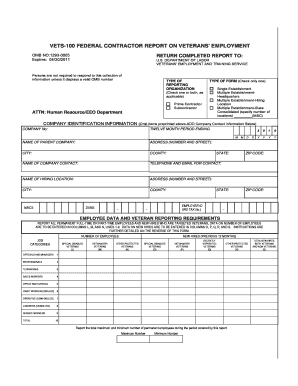
Get Fill In Vets 100 Form 2013
How it works
-
Open form follow the instructions
-
Easily sign the form with your finger
-
Send filled & signed form or save
How to fill out the Fill In Vets 100 Form 2013 online
The Fill In Vets 100 Form 2013 is an important document for federal contractors and subcontractors, ensuring compliance with veterans' employment regulations. This guide provides clear, step-by-step instructions for filling out the form online, making the process straightforward and user-friendly.
Follow the steps to accurately complete the form online.
- Click ‘Get Form’ button to access the Fill In Vets 100 Form 2013 and open it in your preferred editor.
- Indicate your type of reporting organization by checking the appropriate box for either 'Prime Contractor' or 'Subcontractor'.
- Select the type of form you are filing. Check only one box between 'Single Establishment', 'Multiple Establishment-Headquarters', 'Multiple Establishment-Hiring Location', or 'Multiple Establishment-State Consolidated'.
- In the company identification section, enter your company contact information, including the company number, name of the parent company, and full address.
- Fill in the twelve-month period ending section, specifying the reporting period that applies to your data collection.
- Complete the NAICS Code, DUNS Number, and Employer ID Number fields as required.
- Next, enter the employee data, detailing the numbers of permanent full-time or part-time employees and new hires who are targeted veterans in the specified columns.
- Report the maximum and minimum number of employees during the reporting period.
- Review your entries for accuracy and completeness. Ensure that you have filled in all required fields in accordance with the instructions provided.
- Once satisfied with the entered data, save your changes, and download or print the completed form to submit it as required.
Complete your Fill In Vets 100 Form 2013 online today to ensure compliance with reporting requirements for veterans' employment.
To fill out VA form 119, start by gathering all necessary documentation, such as your employment data and veteran status information. Carefully read the instructions and ensure that all fields are completed accurately. A structured approach will make it simple to gather the required information. Tools that assist you in filling in the Vets 100 Form 2013 can also guide you through filling out similar forms with ease.
Industry-leading security and compliance
-
In businnes since 199725+ years providing professional legal documents.
-
Accredited businessGuarantees that a business meets BBB accreditation standards in the US and Canada.
-
Secured by BraintreeValidated Level 1 PCI DSS compliant payment gateway that accepts most major credit and debit card brands from across the globe.


