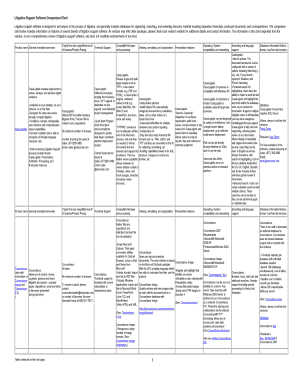
Get Litigation Chart
How it works
-
Open form follow the instructions
-
Easily sign the form with your finger
-
Send filled & signed form or save
How to fill out the Litigation Chart online
Filling out the Litigation Chart online can streamline your litigation process significantly. This guide provides clear, step-by-step instructions tailored to users with various levels of experience in legal processes, ensuring a user-friendly approach to completing the chart.
Follow the steps to accurately complete the Litigation Chart.
- Click ‘Get Form’ button to access the form and open it in the editor.
- Review the form's various sections. Most Litigation Charts will include fields for product names, general descriptions, target firm size range, technical support information, compatible file types, and pricing. Carefully read each field to ensure you understand the requirements.
- Begin filling out the product name section, ensuring that you accurately capture the name of the litigation support software you're reviewing.
- In the general description field, provide a brief overview of the software, highlighting its primary features and capabilities.
- For the target firm size range, indicate the range of firms that can effectively utilize the software, specifying if there are any minimum license requirements.
- Detail the pricing information accurately, noting any variations based on different package options or licensing models.
- Fill in the technical support section, mentioning the availability of support (e.g., 24/7 support, on-site support) along with contact details if applicable.
- Once all necessary fields are completed, review your entries for accuracy and completeness.
- Save any changes you have made to the form. You may also have options to download, print, or share the completed form for further use.
Start filling out the Litigation Chart online today to enhance your litigation processes.
Litigation broadly encompasses all actions taken to resolve disputes in court, while a lawsuit specifically refers to a legal case brought by one party against another. Essentially, every lawsuit is a form of litigation, but not all litigation results in lawsuits. Understanding this distinction can be made easier with a Litigation Chart, helping you see the various paths cases might take.
Industry-leading security and compliance
-
In businnes since 199725+ years providing professional legal documents.
-
Accredited businessGuarantees that a business meets BBB accreditation standards in the US and Canada.
-
Secured by BraintreeValidated Level 1 PCI DSS compliant payment gateway that accepts most major credit and debit card brands from across the globe.


