Loading
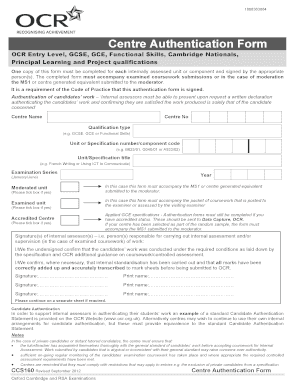
Get Ocr Ms1 Form
How it works
-
Open form follow the instructions
-
Easily sign the form with your finger
-
Send filled & signed form or save
How to fill out the Ocr Ms1 Form online
Filling out the Ocr Ms1 Form online is essential for ensuring the integrity of assessed coursework submissions. This guide will provide you with clear, step-by-step instructions to help you complete the form accurately and efficiently.
Follow the steps to fill out the Ocr Ms1 Form online effectively.
- Click ‘Get Form’ button to obtain the form and open it in the editor.
- Begin by entering the centre name in the designated field. This is the name of your educational institution.
- Next, input the centre number assigned to your institution. This number is crucial for identification purposes.
- Indicate the qualification type by selecting from options such as GCSE, GCE, Functional Skills, etc.
- Provide the unit or specification number/component code. This should be formatted as B625/01, G040/01, or A533/02, depending on your specific qualification.
- Enter the unit/specification title that corresponds to the qualifications listed.
- Select the examination series by noting if it is for January or June.
- Tick the box for moderated unit if applicable, and do the same for examined unit and accredited centre if they apply to your case.
- The internal assessor(s) must provide their signature(s) along with printed names, confirming their oversight on the candidates' work.
- If needed, continue on a separate sheet for additional signatures.
- Finally, review the form for accuracy, then save changes, download, print, or share the completed form as necessary.
Start completing your forms online today for a smoother submission process!
An OCR complaint begins when you submit the Ocr Ms1 Form, outlining your grievance regarding a potential HIPAA violation. Following the submission, OCR conducts a preliminary investigation to determine if there's sufficient evidence to take further action. Understanding this process can enhance your experience and expectations concerning resolution.
Industry-leading security and compliance
US Legal Forms protects your data by complying with industry-specific security standards.
-
In businnes since 199725+ years providing professional legal documents.
-
Accredited businessGuarantees that a business meets BBB accreditation standards in the US and Canada.
-
Secured by BraintreeValidated Level 1 PCI DSS compliant payment gateway that accepts most major credit and debit card brands from across the globe.


