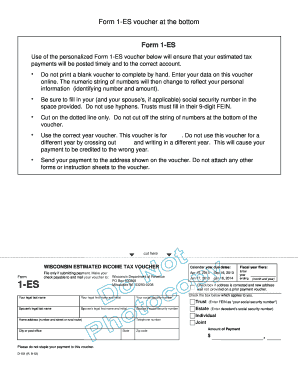
Get Es Fill Software Form
How it works
-
Open form follow the instructions
-
Easily sign the form with your finger
-
Send filled & signed form or save
How to fill out the Es Fill Software Form online
Filling out the Es Fill Software Form online is essential for ensuring your estimated tax payments are processed correctly and on time. This guide will provide you with clear, step-by-step instructions to navigate through each section of the form with confidence.
Follow the steps to successfully complete the Es Fill Software Form.
- Click the ‘Get Form’ button to access the Es Fill Software Form online. This action opens the form in an online editor.
- Begin by entering your legal first and last name in the designated fields. Ensure accuracy to prevent payment misallocation.
- Input your social security number without hyphens. If filing jointly, provide your spouse's legal name and social security number in the respective fields.
- If applicable, select the checkbox indicating whether your address has changed. Ensure to fill in the home address accurately.
- Indicate the amount of payment due in the designated section. Verify that this amount matches your estimated tax liability.
- Review all entered information for accuracy. Make necessary adjustments before finalizing your submission.
- Once you have confirmed that the information is correct, proceed to save changes, download, print, or share the form as required.
Start completing your documents online today to ensure timely submissions.
Creating an autofill form using Es Fill Software Form is simple and effective. First, you need to define the fields you want to include in your form, tailoring it to your specific needs. Once set up, the software allows you to save this information, which can then be populated automatically in future uses, saving you time and reducing errors. This feature is particularly beneficial for repetitive tasks, providing a seamless experience.
Industry-leading security and compliance
-
In businnes since 199725+ years providing professional legal documents.
-
Accredited businessGuarantees that a business meets BBB accreditation standards in the US and Canada.
-
Secured by BraintreeValidated Level 1 PCI DSS compliant payment gateway that accepts most major credit and debit card brands from across the globe.


