Loading
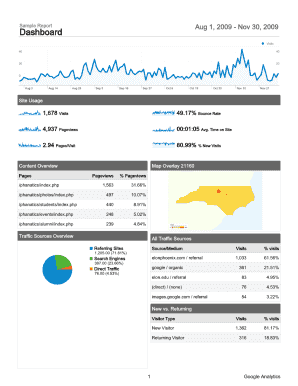
Get Sample Google Online Fillable Forms
How it works
-
Open form follow the instructions
-
Easily sign the form with your finger
-
Send filled & signed form or save
How to use or fill out the Sample Google Online Fillable Forms online
Filling out forms online can streamline your process and save time. This guide will walk you through each section of the Sample Google Online Fillable Forms, providing step-by-step instructions to help you complete it efficiently.
Follow the steps to accurately complete the form.
- Click the ‘Get Form’ button to access the form and open it in your preferred editor.
- Start with the first section, which usually requires your personal information. Enter your full name, email address, and any necessary identification numbers accurately. Ensure that there are no spelling errors.
- Proceed to the next section that may ask for demographic information. Fill out the required fields, such as your age or residence details, ensuring that all entries are correct and complete.
- In the following section, you may encounter specific questions related to the subject matter of the form. Read each question carefully and provide appropriate answers in the designated fields.
- If the form includes a section for additional comments or notes, take this opportunity to provide any relevant information that may support your submission. Use clear and concise language.
- Once you have filled out all the required sections of the form, review your entries for accuracy. Make any necessary corrections before proceeding.
- After confirming that all information is correct, you can choose to save your changes, download a copy, print the form, or share it electronically as needed.
Start filling out your Sample Google Online Fillable Forms online today for a more efficient experience.
To create a Google Form that others can fill out, open Google Forms and create a new form. Configure your questions and adjust the sharing settings to allow public access or restrict it to specific users. When you share the generated link, ensure it is accessible to your audience. Utilizing Sample Google Online Fillable Forms can guide you in creating effective forms.
Industry-leading security and compliance
US Legal Forms protects your data by complying with industry-specific security standards.
-
In businnes since 199725+ years providing professional legal documents.
-
Accredited businessGuarantees that a business meets BBB accreditation standards in the US and Canada.
-
Secured by BraintreeValidated Level 1 PCI DSS compliant payment gateway that accepts most major credit and debit card brands from across the globe.


