Loading
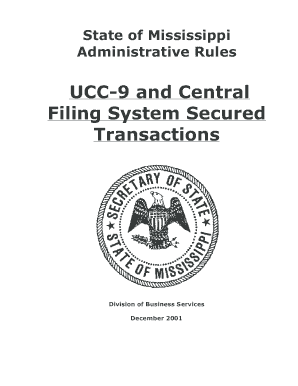
Get Mississippi Ucc Form
How it works
-
Open form follow the instructions
-
Easily sign the form with your finger
-
Send filled & signed form or save
How to fill out the Mississippi UCC Form online
This guide provides step-by-step instructions for completing the Mississippi UCC Form online. The instructions are designed to assist users, including those with minimal legal experience, in ensuring their filings are accurate and compliant.
Follow the steps to fill out the Mississippi UCC Form online:
- Click the ‘Get Form’ button to obtain the Mississippi UCC Form and open it in the online editor.
- Enter the debtor's exact full legal name in the designated fields. For organizations, use the organization's name. For individuals, include the last name first followed by the first name, middle name, and suffix if applicable.
- Provide the mailing address of the debtor, including city, state, and postal code. Ensure that this information is accurate.
- Fill in the type of organization if the debtor is an organization, along with the jurisdiction and organizational ID if applicable.
- Complete the section for additional debtors, if applicable, following the same format as the primary debtor.
- Enter the secured party's name. This should follow the same format used for the debtors, ensuring to include organization or individual designation as appropriate.
- In the collateral section, describe the collateral covered by the financing statement clearly. Include any necessary details that identify the collateral.
- Review your entries for accuracy, then submit the form. Save the completed form locally, or download it as needed. You can also print or share it directly from the online platform.
Complete your Mississippi UCC Form online today to ensure your filings are processed quickly and accurately!
A UCC can be deemed invalid for several reasons, such as improper filing, incorrect information, or failure to adhere to local regulations. It's crucial to fill out the Mississippi Ucc Form completely and accurately to avoid issues that could invalidate your filing. Regularly reviewing your UCC filings can also help ensure compliance and protect your interests.
Industry-leading security and compliance
US Legal Forms protects your data by complying with industry-specific security standards.
-
In businnes since 199725+ years providing professional legal documents.
-
Accredited businessGuarantees that a business meets BBB accreditation standards in the US and Canada.
-
Secured by BraintreeValidated Level 1 PCI DSS compliant payment gateway that accepts most major credit and debit card brands from across the globe.


