Loading
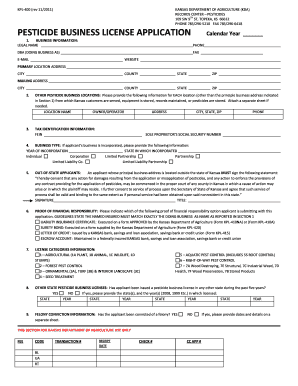
Get Kpl 410na Form
How it works
-
Open form follow the instructions
-
Easily sign the form with your finger
-
Send filled & signed form or save
How to fill out the Kpl 410na Form online
Filling out the Kpl 410na Form online can streamline your pesticide business license application process. This guide provides step-by-step instructions to help you complete the form accurately and efficiently.
Follow the steps to fill out the Kpl 410na Form online with ease.
- Click ‘Get Form’ button to obtain the Kpl 410na Form and open it in your preferred editor.
- Begin by filling out your business information in Section 1. Enter the legal name, phone number, doing business as (DBA), fax number, email, and website. Make sure to provide the primary location address, including city, county, state, and zip code.
- For Section 2, list any other pesticide business locations. Include location name, owner/operator, address, city, state, zip, and phone number for each location. Attach a separate sheet if more space is needed.
- In Section 3, provide your tax identification information, including your federal employer identification number (FEIN) or sole proprietor's social security number.
- Complete Section 4 by selecting your business type. Indicate if your business is an individual, corporation, limited partnership, partnership, limited liability company, or limited liability partnership.
- If you are an out-of-state applicant, read the statement in Section 5 and sign it to consent to the applicable legal terms.
- In Section 6, indicate the proof of financial responsibility you are submitting. Choose from liability insurance certificate, surety bond, letter of credit, or escrow account as outlined.
- Section 7 is for the license categories. Select all applicable categories for your pesticide business.
- Complete Sections 8 through 10 by responding to questions regarding previous licenses in other states, felony convictions, and any past issues with pesticides business licenses.
- In Sections 11 to 14, provide information about all pesticide business owners, certified commercial pesticide applicators, uncategorized applicators, and, if applicable, registered pest control technicians.
- In Section 15, detail all aircraft used for applying pesticides, including insurance information and the aircraft's FAA number.
- Review the license fees outlined in Section 16, ensuring the appropriate amounts are included with your application.
- Finally, in Section 17, attest to the accuracy of the information by signing and dating the application. Ensure you note your title in the space provided.
- Save the completed form, then download, print, or share as needed. Submit it along with any fees to the Kansas Department of Agriculture.
Start filling out your Kpl 410na Form online today for a smooth licensing process.
An example of reimbursement could be a scenario where an employee pays for travel expenses out of pocket while attending a work-related conference. The employee would fill out a reimbursement form, attaching receipts, and submit it for processing. Utilizing the Kpl 410na Form in conjunction with this process ensures alignment with tax regulations and promotes smoother transaction handling.
Industry-leading security and compliance
US Legal Forms protects your data by complying with industry-specific security standards.
-
In businnes since 199725+ years providing professional legal documents.
-
Accredited businessGuarantees that a business meets BBB accreditation standards in the US and Canada.
-
Secured by BraintreeValidated Level 1 PCI DSS compliant payment gateway that accepts most major credit and debit card brands from across the globe.


