Loading
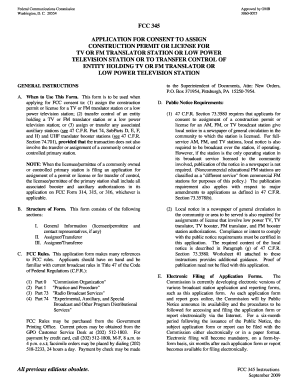
Get Of 345 Fillable Form
How it works
-
Open form follow the instructions
-
Easily sign the form with your finger
-
Send filled & signed form or save
How to use or fill out the Of 345 Fillable Form online
Filling out the Of 345 Fillable Form is an essential task for applicants seeking consent to assign or transfer control of a construction permit or license for TV or FM translator stations. This guide provides clear, step-by-step instructions to help users successfully complete the form online, regardless of their prior experience with legal documents.
Follow the steps to complete the Of 345 Fillable Form online.
- Click the ‘Get Form’ button to obtain the form and open it in the editor.
- In Section I, provide the legal name of the licensee/permittee, mailing address, and the FCC registration number. Ensure all names match exactly as they appear in the authorization.
- List the contact representative's details in Item 2, if applicable, including name, firm or company name, and email address.
- Provide the facility identifier and call sign in the respective fields. Ensure correct city and state information is noted.
- Specify if any of the authorizations subject to this application were acquired through competitive bidding by answering Item 4.
- In Section II, identify either an assignment or transfer of control, checking the appropriate box.
- Complete Items regarding authorization details in the Assignor/Transferor section, ensuring to disclose all auxiliary services associated with the primary station.
- In Item 6, certify that all agreements concerning the sale or transfer of the station are included and comply with FCC rules.
- Proceed to complete Section III, where the assignee/transferee certifies their compliance and provides their organizational details.
- Ensure all necessary signatures are collected. The application must be signed by the parties involved, confirming the authenticity of the information provided.
- Finally, review all details for accuracy, save changes, and either download, print, or share the form as needed.
Start filling out the Of 345 Fillable Form online to ensure a smooth and compliant submission.
Filing the Of 345 Fillable Form is a simple process. After filling out your form, you can save it to your device and submit it via email or through designated online portals. Knowing how to properly save and submit your document ensures that your information is securely sent where it needs to go.
Industry-leading security and compliance
US Legal Forms protects your data by complying with industry-specific security standards.
-
In businnes since 199725+ years providing professional legal documents.
-
Accredited businessGuarantees that a business meets BBB accreditation standards in the US and Canada.
-
Secured by BraintreeValidated Level 1 PCI DSS compliant payment gateway that accepts most major credit and debit card brands from across the globe.


