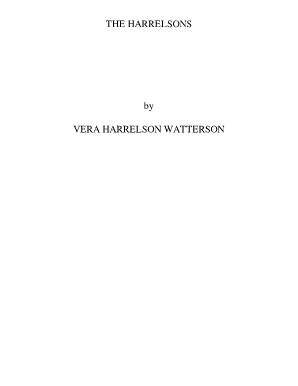
Get Family Maker Software
How it works
-
Open form follow the instructions
-
Easily sign the form with your finger
-
Send filled & signed form or save
How to use or fill out the Family Maker Software online
This guide provides a detailed overview of how to complete the Family Maker Software online, designed for individuals looking to create comprehensive documentation related to family history and legacy. Follow these simple steps to efficiently fill out your form and ensure all necessary information is included.
Follow the steps to complete your Family Maker Software form successfully:
- Press the ‘Get Form’ button to access the Family Maker Software form and open it for editing.
- Begin with the personal details section, including your full name, date of birth, and contact information. Ensure that these details are current and accurate.
- Proceed to fill out the information for family members, including names, relationships, and relevant personal details. Be thorough to avoid errors later.
- In the next section, provide historical details relating to your family lineage, such as places of birth, marriage dates, and any ancestral information you wish to include.
- Complete the sections regarding property and estate planning, if applicable. Make sure to detail all items accurately.
- Review all the information entered for accuracy and ensure completeness. This is crucial for effective record-keeping.
- Once reviewed, you can save your changes. Depending on the options available, choose to download, print, or share the completed document.
Get started on documenting your family history today by filling out your Family Maker Software form online!
Family Maker Software primarily uses the FTW file type for its family tree data, which includes comprehensive information about your ancestry. The FTW file format enables easy sharing and importing of genealogical data across different platforms. Having a solid understanding of the file type ensures you can maximize the capabilities of your Family Maker Software. Explore additional resources with US Legal Forms to enhance your knowledge further.
Industry-leading security and compliance
-
In businnes since 199725+ years providing professional legal documents.
-
Accredited businessGuarantees that a business meets BBB accreditation standards in the US and Canada.
-
Secured by BraintreeValidated Level 1 PCI DSS compliant payment gateway that accepts most major credit and debit card brands from across the globe.


