Loading
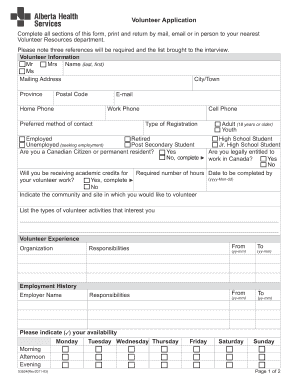
Get Application Forms Alberta Health Services
How it works
-
Open form follow the instructions
-
Easily sign the form with your finger
-
Send filled & signed form or save
How to fill out the Application Forms Alberta Health Services online
This guide provides a step-by-step overview of how to complete the Application Forms for Alberta Health Services online. By following these instructions, you will ensure your application is filled out accurately and efficiently.
Follow the steps to complete your application form online:
- Press the ‘Get Form’ button to access the application form and open it for editing.
- Begin by filling in your personal information in the 'Volunteer Information' section. Include your name, mailing address, city/town, province, postal code, and contact information, such as your email, home phone, work phone, and preferred method of contact.
- Select your type of registration from the options provided, which include adult, youth, employed, unemployed, retired, high school student, post-secondary student, and junior high school student.
- Indicate whether you are a Canadian citizen or permanent resident by selecting 'Yes' or 'No.' If you select 'No,' complete the section regarding your legal entitlement to work in Canada.
- Answer whether you will be receiving academic credits for your volunteer work by selecting 'Yes' or 'No.' If 'Yes,' provide the required number of hours and the date by which the work must be completed.
- Specify the community and site where you wish to volunteer, and list the types of volunteer activities that interest you.
- In the 'Volunteer Experience' section, include any previous volunteer organizations and responsibilities, providing start and end dates for each.
- Fill out the 'Employment History' section by indicating your previous employers and marking your availability for volunteering throughout the week.
- Indicate the length of the volunteer commitment you are interested in, and check any applicable skills and experience you possess.
- Select your main reasons for volunteering, checking all that apply to you.
- Provide any additional information that may assist with your volunteer placement, including information about any disabilities or health concerns.
- Read and understand the 'Authorization and Acknowledgment' section. Confirm your consent by signing and dating the application form.
- Finally, save your changes, and choose to download, print, or share the completed form as required.
Complete your application forms online today to take the first step towards your volunteer journey!
To set up your Alberta health account, visit the Alberta Health Services website and follow the registration instructions. You will need to provide personal details and a valid ID to create your account. Once set up, your account allows access to various health records and services. You can streamline this process using Application Forms Alberta Health Services for accurate form submission.
Industry-leading security and compliance
US Legal Forms protects your data by complying with industry-specific security standards.
-
In businnes since 199725+ years providing professional legal documents.
-
Accredited businessGuarantees that a business meets BBB accreditation standards in the US and Canada.
-
Secured by BraintreeValidated Level 1 PCI DSS compliant payment gateway that accepts most major credit and debit card brands from across the globe.


