Loading
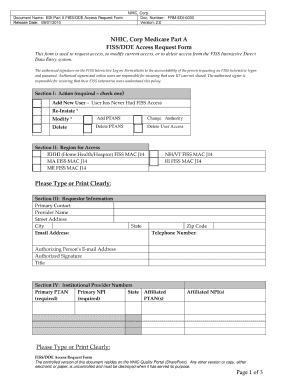
Get Edi Request Form
How it works
-
Open form follow the instructions
-
Easily sign the form with your finger
-
Send filled & signed form or save
How to fill out the Edi Request Form online
Filling out the Edi Request Form online can streamline your request process. This guide provides clear, step-by-step instructions to help you through each section of the form effectively.
Follow the steps to complete your Edi Request Form online.
- Click ‘Get Form’ button to obtain the form and open it in the editor. This will allow you to view and complete the Edi Request Form.
- Begin by entering your personal information in the designated fields. This typically includes your full name, contact information, and any relevant identification numbers. Ensure that all details are accurate to avoid delays.
- Next, provide information regarding the specific request you are submitting. Clearly state the purpose of your request and any necessary details that will help process it.
- In this section, you may need to upload any supporting documents. Make sure these documents are scanned and saved in an acceptable format, such as PDF or JPEG.
- Review all the information you have entered to ensure accuracy. Double-check for any spelling errors or missing details.
- Once you are satisfied with the information, save your changes. You can then choose to download, print, or share the form as needed.
Complete your Edi Request Form online today to expedite your request.
Hospitals typically use the 837 EDI request form to submit electronic claims to insurance companies. This form streamlines the claims process, ensuring that patient information and billing data reach insurers quickly and accurately, ultimately benefiting both healthcare providers and patients.
Industry-leading security and compliance
US Legal Forms protects your data by complying with industry-specific security standards.
-
In businnes since 199725+ years providing professional legal documents.
-
Accredited businessGuarantees that a business meets BBB accreditation standards in the US and Canada.
-
Secured by BraintreeValidated Level 1 PCI DSS compliant payment gateway that accepts most major credit and debit card brands from across the globe.


