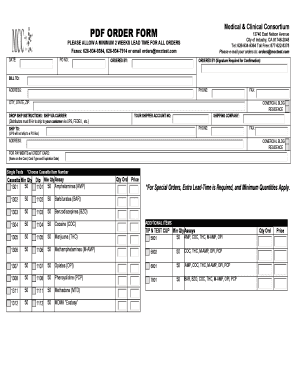
Get How To Create Printable Invoice Form
How it works
-
Open form follow the instructions
-
Easily sign the form with your finger
-
Send filled & signed form or save
How to fill out the How To Create Printable Invoice Form online
Creating a printable invoice is essential for streamlined billing and professional communication. This guide will walk you through the steps to accurately complete the How To Create Printable Invoice Form online, ensuring you capture all necessary details effectively.
Follow the steps to successfully fill out your invoice form.
- Click the ‘Get Form’ button to access the printable invoice form and open it in your preferred online editor.
- Fill in the 'Date' field with the current date. This indicates when the invoice is being issued.
- Enter the 'PO No.' (Purchase Order Number) if applicable. This helps in tracking orders related to this invoice.
- In the 'Ordered by' section, provide your name or the name of the person responsible for the order.
- Include a signature in the 'Ordered by (Signature Required for Confirmation)' field to validate the order.
- Complete the 'Bill To' section by entering the complete address of the person or organization being billed, including city, state, and zip code.
- Fill in the 'Phone' and 'Fax' fields for contact information associated with the billing address.
- Provide any 'Drop Ship Instructions' if items are to be shipped directly to a different address rather than the billing address.
- Specify the 'Ship To' details, including the complete address for shipping, and make sure to select 'Commercial Bldg' or 'Residence' as appropriate.
- If applicable, enter your shipper account number to expedite shipping costs.
- Indicate the shipping company and their phone number to ensure proper coordination.
- For payments via credit card, fill in the name on the card, card type, and expiration date.
- Choose the items you wish to order by selecting the cassette item number and entering the quantities required.
- Once all fields are completed, review the form for accuracy.
- Save your changes, then download or print the completed invoice. You may also share it via email if required.
Get started now and complete your invoice form online for a smooth billing experience.
To make a print invoice, you should design your invoice first in a document editor or through online tools. Once your invoice is ready, navigate to the print settings within the application, select your printer, and adjust the settings for size and orientation. With proper formatting, your printed invoice will look professional and clean. Mastering How To Create Printable Invoice Form will ensure this task is quick and easy.
Industry-leading security and compliance
-
In businnes since 199725+ years providing professional legal documents.
-
Accredited businessGuarantees that a business meets BBB accreditation standards in the US and Canada.
-
Secured by BraintreeValidated Level 1 PCI DSS compliant payment gateway that accepts most major credit and debit card brands from across the globe.


