Loading
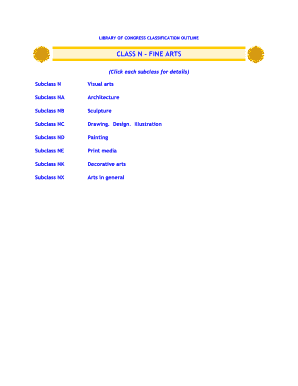
Get Classification Outline Template Form
How it works
-
Open form follow the instructions
-
Easily sign the form with your finger
-
Send filled & signed form or save
How to fill out the Classification Outline Template Form online
Filling out the Classification Outline Template Form online can streamline your document management process. This guide provides clear and supportive instructions to help you navigate each section of the form with ease.
Follow the steps to complete the Classification Outline Template Form online.
- Press the ‘Get Form’ button to access the form and open it in your preferred online form editor.
- Begin by reviewing the Classification Outline sections provided, which include various subclasses pertaining to fine arts such as visual arts, architecture, and sculpture. Familiarize yourself with the categories and subcategories to accurately classify your entries.
- In the form, identify the section for entering the subclass you wish to classify. If your subject pertains to visual arts, select 'Subclass N' and then choose the relevant subclass such as 'NA' for architecture or 'ND' for painting.
- For each subclass, input specific details as prompted. This may include general works, history, and study related to the category. Make sure to be accurate and thorough in your descriptions to ensure proper classification.
- If applicable, provide additional information in any free-text fields, ensuring it aligns with the classification guidelines. This information will help in contextualizing your entries within the relevant subclass.
- Once you have filled in all relevant fields, review your entries carefully to verify accuracy and completeness. Make any necessary adjustments before finalizing your form.
- After reviewing, you can save the changes made to the form. You may also choose to download, print, or share the completed Classification Outline Template Form as required.
Start filling out your Classification Outline Template Form online today to enhance your digital document management!
Creating an outline form involves starting with a main idea and breaking it down into sub-points. Begin by listing out key concepts and grouping related ideas together. A Classification Outline Template Form can simplify this process, providing you with a visual guide that can make organizing your thoughts more efficient.
Industry-leading security and compliance
US Legal Forms protects your data by complying with industry-specific security standards.
-
In businnes since 199725+ years providing professional legal documents.
-
Accredited businessGuarantees that a business meets BBB accreditation standards in the US and Canada.
-
Secured by BraintreeValidated Level 1 PCI DSS compliant payment gateway that accepts most major credit and debit card brands from across the globe.


