Loading
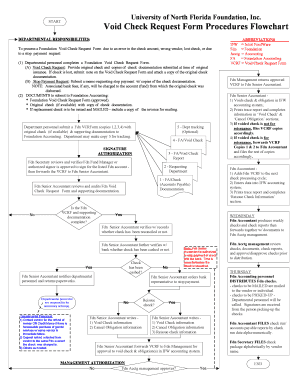
Get Voided Check Template Fillable
How it works
-
Open form follow the instructions
-
Easily sign the form with your finger
-
Send filled & signed form or save
How to fill out the Voided Check Template Fillable online
Filling out the Voided Check Template Fillable online is a straightforward process designed to facilitate the request for voiding checks due to various reasons. This guide provides comprehensive steps to ensure that users can easily complete the form accurately and efficiently.
Follow the steps to fill out the Voided Check Template Fillable online.
- Click ‘Get Form’ button to obtain the form and open it in the editor.
- Begin by entering the department name in the designated field. This helps identify the origin of the request for clarity.
- Fill in the original check number that you are requesting to void. This number is essential for tracking purposes.
- Specify the reason for voiding the check by selecting the appropriate option from the provided choices, such as 'lost check' or 'stop payment request.'
- If the check was lost, include a note in the provided section explaining the circumstances. Remember to attach a copy of the original check documentation, if available.
- Complete any additional sections related to supporting documentation required, including attaching memos for stop payment requests.
- Review all information filled out on the form for accuracy before proceeding.
Start filling out your Voided Check Template Fillable online today to ensure your request is processed efficiently.
Generating a voided check is quite straightforward. You can either fill out a blank cheque, marking it as 'VOID', or utilize a Voided Check Template Fillable for added convenience. This method ensures you have all the necessary banking information neatly organized.
Industry-leading security and compliance
US Legal Forms protects your data by complying with industry-specific security standards.
-
In businnes since 199725+ years providing professional legal documents.
-
Accredited businessGuarantees that a business meets BBB accreditation standards in the US and Canada.
-
Secured by BraintreeValidated Level 1 PCI DSS compliant payment gateway that accepts most major credit and debit card brands from across the globe.


