Loading
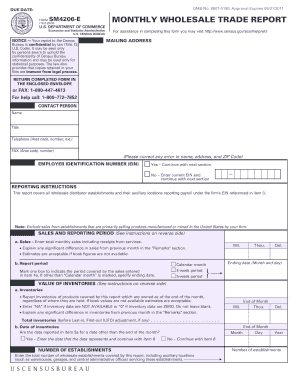
Get Bhs Census Form
How it works
-
Open form follow the instructions
-
Easily sign the form with your finger
-
Send filled & signed form or save
How to fill out the Bhs Census Form online
Completing the Bhs Census Form online is an important process for individuals and organizations involved in wholesale trade. This guide provides step-by-step instructions to help you accurately fill out the form and ensure your information is submitted correctly and confidentially.
Follow the steps to accurately complete the Bhs Census Form online:
- Click the ‘Get Form’ button to obtain the form and access it in the online editor.
- Provide your mailing address in the designated section. Make sure to check for any errors in your address, including ZIP code.
- Enter the contact person’s information in Item 2, including name, title, telephone number, and fax number. This allows the Census Bureau to reach the appropriate individual for any inquiries.
- In Item 3, state your Employer Identification Number (EIN). If you do not possess one, indicate so and continue with the form.
- For Item 4, fill in the sales and reporting period. Enter total monthly sales and provide essential details like the ending date of the sales period. Specify whether the period covers a calendar month, 4-week period, or 5-week period.
- Complete Item 5 regarding the value of inventories. Report the total inventories owned at the end of the month and explain any significant differences in sales or inventories from the previous month in the 'Remarks' section.
- In Item 6, enter the total number of wholesale establishments covered by this report, including auxiliary locations such as warehouses and central offices.
- Review all the fields you have filled out to ensure accuracy and completeness. Make sure to provide estimates where actual figures are not available.
- After completing the form, save your changes and download, print, or share the form as needed.
Complete your Bhs Census Form online today to ensure accurate reporting.
People complete the Census by filling out the Bhs Census Form online, through the mail, or with guidance from census representatives. It’s designed for ease of use, allowing you to provide your information securely. Engaging with this process helps ensure that everyone’s information is collected and counted accurately.
Industry-leading security and compliance
US Legal Forms protects your data by complying with industry-specific security standards.
-
In businnes since 199725+ years providing professional legal documents.
-
Accredited businessGuarantees that a business meets BBB accreditation standards in the US and Canada.
-
Secured by BraintreeValidated Level 1 PCI DSS compliant payment gateway that accepts most major credit and debit card brands from across the globe.


