Loading
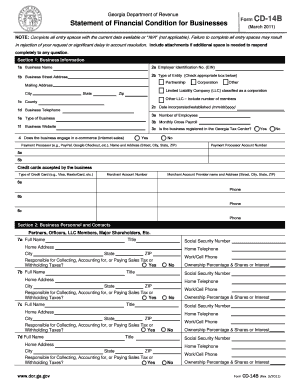
Get How To Fill Asicuda Form
How it works
-
Open form follow the instructions
-
Easily sign the form with your finger
-
Send filled & signed form or save
How to fill out the How To Fill Asicuda Form online
This guide provides a comprehensive overview of how to properly fill out the How To Fill Asicuda Form online. It is designed to assist users in navigating each section of the form with clarity and ease.
Follow the steps to successfully complete the form
- Click ‘Get Form’ button to access the form and open it in the editor.
- Begin by filling out Section 1, which requests business information. Provide details such as the business name, address, and Employer Identification Number (EIN). Make sure to select the appropriate type of entity and indicate the date of incorporation.
- In Section 2, enter details about business personnel and contacts. Include full names, titles, addresses, and indicate if they are responsible for tax collection or payment, including their ownership percentage.
- Proceed to Section 3 to provide other financial information. This may include details on payroll service providers, any ongoing lawsuits, or past bankruptcies. Ensure clarity by attaching any necessary supporting documentation.
- Section 4 requires detailed financial asset and liability information. List all available cash, business bank accounts, receivables, investments, and any outstanding business liabilities.
- In Section 5, complete the monthly income and expense statement for the business. Document all sources of income and detail your business’s monthly expenses.
- After filling out all sections, review the completed form for accuracy. Ensure that all applicable fields are filled out, using 'N/A' for sections that do not apply to your business.
- Once confirmed, save the changes. Choose to download the completed form, print it, or share it as required.
Complete your documentation online today and ensure your form is filled out accurately!
When filling out a customs form at an airport, clearly state the nature and value of the items you are carrying. Follow the instructions provided on the form to ensure everything is completed properly. To facilitate this, refer to US Legal Forms for helpful insights on how to fill the Asicuda form accurately.
Industry-leading security and compliance
US Legal Forms protects your data by complying with industry-specific security standards.
-
In businnes since 199725+ years providing professional legal documents.
-
Accredited businessGuarantees that a business meets BBB accreditation standards in the US and Canada.
-
Secured by BraintreeValidated Level 1 PCI DSS compliant payment gateway that accepts most major credit and debit card brands from across the globe.


