Loading
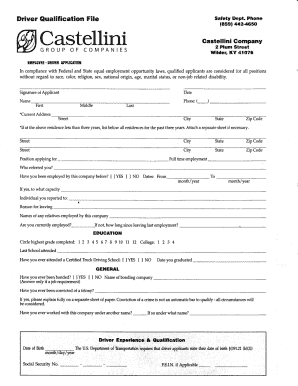
Get Driver Qualification File Printable
How it works
-
Open form follow the instructions
-
Easily sign the form with your finger
-
Send filled & signed form or save
How to fill out the Driver Qualification File Printable online
Filling out the Driver Qualification File Printable is an essential process for applicants seeking employment as drivers. This guide offers clear, step-by-step instructions to help users complete the form effectively and accurately.
Follow the steps to complete your Driver Qualification File printable online.
- Click ‘Get Form’ button to access the form and open it in the editor.
- In the ‘Applicant’ section, enter your full name, including first, middle, and last names, along with your current phone number. Make sure this information is accurate for contact purposes.
- Provide your current address, including street, city, state, and zip code. If you have lived at this address for less than three years, list all previous addresses in the section provided.
- Indicate the position you are applying for and how you were referred to this job. Additionally, answer whether you have been employed by this company before, including the dates of employment.
- Complete the education section by circling the highest grade completed and providing details on any certified truck driving school attended, if applicable.
- In the general section, answer questions regarding bonding, felony convictions, and other employment history with the company to fulfill application requirements.
- Outline your driving experience, including license information, any restrictions, and details on past accidents. Attach additional sheets if more space is needed.
- List your employment history for the past three years, including company names, supervisors, positions held, and reasons for leaving. Be sure to cover all required aspects to comply with regulations.
- Indicate emergency contact information and provide details for character references. It is important to ensure that all provided references are aware you are listing them.
- Read the certification section carefully to confirm your understanding of implications, sign, and date the application at the end of the form.
- Once completed, save changes, download the filled form, print it for your records, or share it as necessary.
Start filling out the Driver Qualification File Printable online today to streamline your application process.
Building a driver from scratch requires a clear understanding of the qualifications and regulatory requirements in your industry. Start by ensuring the driver meets legal standards, including necessary training and certifications. Using a Driver Qualification File Printable can guide you in compiling information to create a complete and compliant driver profile.
Industry-leading security and compliance
US Legal Forms protects your data by complying with industry-specific security standards.
-
In businnes since 199725+ years providing professional legal documents.
-
Accredited businessGuarantees that a business meets BBB accreditation standards in the US and Canada.
-
Secured by BraintreeValidated Level 1 PCI DSS compliant payment gateway that accepts most major credit and debit card brands from across the globe.


