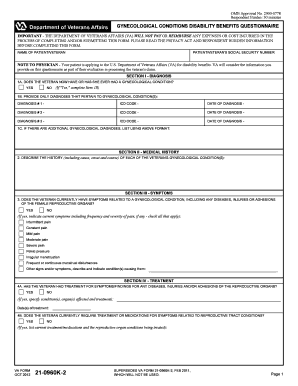
Get 21 0960k 2 Fillable Form
How it works
-
Open form follow the instructions
-
Easily sign the form with your finger
-
Send filled & signed form or save
How to fill out the 21 0960k 2 Fillable Form online
Filling out the 21 0960k 2 Fillable Form online can streamline the application process for gynecological conditions disability benefits. This guide provides a clear and supportive overview of how to navigate each section of the form to ensure that you submit accurate and complete information.
Follow the steps to successfully complete the form online.
- Click the ‘Get Form’ button to access the fillable version of the form in your preferred online editing tool.
- Begin by filling out the patient's information, including the name and social security number, ensuring accuracy to avoid processing delays.
- Proceed to Section I, where you will confirm if the veteran has or has ever had a gynecological condition. If 'Yes,' provide the relevant diagnoses along with ICD codes and dates in the designated fields.
- In Section II, describe the medical history of each gynecological condition. Include details about the cause, onset, and course of the condition.
- Section III requires you to indicate whether the veteran currently has symptoms. If symptoms are present, specify the type, frequency, and severity using available checkboxes and spaces provided.
- In Section IV, document any treatments the veteran has received or currently requires. Utilize the provided fields to describe conditions treated and the effectiveness of those treatments.
- Continue to Sections V through XVI, answering questions regarding specific conditions, surgeries, and complications as they apply to the veteran.
- Complete Section XVII on diagnostic testing, entering any relevant tests and their outcomes that reflect the veteran's current status.
- In Section XVIII, address how the gynecological conditions impact the veteran's capacity to work by providing detailed examples.
- Use Section XIX for any additional remarks that may be beneficial for the review process.
- Finally, ensure Section XX is signed by the physician, including their printed name, license number, and contact information.
- Review the completed form to ensure accuracy, then save any changes, download, print, or share the document as needed.
Start filling out your 21 0960k 2 Fillable Form online today to ensure timely processing of your disability benefits application.
A DBQ is usually completed by medical professionals who understand the veteran’s health condition, but it can also be filled out by the veteran themselves. It's important to have accurate and comprehensive information to facilitate the evaluation process. Leveraging the 21 0960k 2 Fillable Form can make it easier for either party to provide necessary details that will support the claim effectively.
Industry-leading security and compliance
-
In businnes since 199725+ years providing professional legal documents.
-
Accredited businessGuarantees that a business meets BBB accreditation standards in the US and Canada.
-
Secured by BraintreeValidated Level 1 PCI DSS compliant payment gateway that accepts most major credit and debit card brands from across the globe.


