Loading
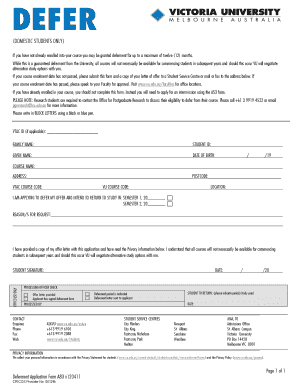
Get Defer Vu Course Online Form
How it works
-
Open form follow the instructions
-
Easily sign the form with your finger
-
Send filled & signed form or save
How to fill out the Defer Vu Course Online Form online
Filling out the Defer Vu Course Online Form is an essential step for students seeking to defer their course enrollment. This guide provides clear, step-by-step instructions to help you navigate the form efficiently and effectively.
Follow the steps to complete your deferment application.
- Click the ‘Get Form’ button to access the form. This action will open the document for you to begin filling it out.
- Begin by entering your VTAC ID, if applicable, in the designated field. If you do not have this information, you may leave it blank.
- Next, fill in your family name in the appropriate section. Ensure that all letters are written in block letters for clarity.
- Proceed to input your student ID. This number is necessary for identification purposes and allows the university to process your deferment request.
- Enter your given name in the provided field. Again, use block letters to maintain legibility.
- Record your date of birth in the specified format, ensuring you include the day, month, and year.
- Input the name of your course as it appears in your documents.
- Provide your address and include the relevant postcode in the indicated fields.
- Fill out the VTAC course code and VU course code sections. These codes are important for your application to be processed correctly.
- Indicate the desired return semester for your studies by checking the appropriate box next to either Semester 1 or Semester 2, and write the year.
- Provide the reasons for your deferment request in the section labeled 'Reason/s for request.' Be clear and concise.
- Ensure you attach a copy of your offer letter with the application, confirming your understanding of the deferment conditions.
- Sign and date the form where indicated to authenticate your request.
- Finally, review all entered information for accuracy. Once completed, save your changes, and consider options to download, print, or share the form as needed, or return it to a Student Service Centre.
Begin your deferment application by completing the Defer Vu Course Online Form now!
Deferring from a course means you are choosing to delay your participation until a later term or semester. This decision can help you manage personal or academic challenges effectively. Utilizing the Defer Vu Course Online Form helps you communicate your intentions clearly to your institution.
Industry-leading security and compliance
US Legal Forms protects your data by complying with industry-specific security standards.
-
In businnes since 199725+ years providing professional legal documents.
-
Accredited businessGuarantees that a business meets BBB accreditation standards in the US and Canada.
-
Secured by BraintreeValidated Level 1 PCI DSS compliant payment gateway that accepts most major credit and debit card brands from across the globe.


