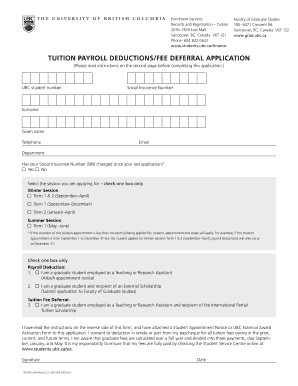
Get Tuition Payroll Deductions/fee Deferral Application - Ubc
How it works
-
Open form follow the instructions
-
Easily sign the form with your finger
-
Send filled & signed form or save
How to fill out the TuiTion Payroll DeDucTions/fee Deferral APPlicaTion - Ubc online
Filling out the TuiTion Payroll DeDucTions/fee Deferral APPlicaTion at UBC can be straightforward when you follow the appropriate steps. This guide will assist you in completing the form correctly and efficiently, ensuring that you meet your financial obligations while pursuing your studies.
Follow the steps to complete your application online.
- Click ‘Get Form’ button to access the form and open it in the provided platform.
- Enter your UBC student number in the designated field. This is critical for identifying your application.
- Input your Social Insurance Number (SIN). If your SIN has changed since your last application, make sure to indicate this.
- Fill in your surname and given name in the appropriate fields.
- Provide your telephone number and email address to ensure the university can reach you if necessary.
- Select the department you belong to from the dropdown menu or input field provided.
- Indicate whether your Social Insurance Number has changed since your last application by selecting ‘Yes’ or ‘No’.
- Choose the session for which you are applying by checking one box only (options include Winter Session, Term 1 & 2, Term 1, Term 2, and Summer Session). Remember, only select one option.
- If applying for payroll deduction or tuition fee deferral, check the appropriate box corresponding to your status (Graduate student employed as a Teaching or Research Assistant, recipient of an External Scholarship, etc.).
- Acknowledge that you have read the instructions on the reverse side of the form and that you have attached required documentation, like a Student Appointment Notice, as applicable.
- Sign and date the application to provide your consent for deductions in regard to tuition fees.
- After completing the form, ensure all details are accurate, then save your changes, and you may download, print, or share the application as needed.
Complete your application online to ensure you secure your tuition deductions and fee deferral.
The tuition form for UBC is the TuiTion Payroll DeDucTions/fee Deferral APPlicaTion - Ubc. This application allows students to defer their tuition payments, making it easier to manage educational costs. By submitting this form, students can align their tuition payments with their financial situations, ensuring they can focus on their studies without financial stress. For more details on how to complete the form and the benefits it offers, you can visit USLegalForms, where you will find valuable resources and guidance.
Industry-leading security and compliance
-
In businnes since 199725+ years providing professional legal documents.
-
Accredited businessGuarantees that a business meets BBB accreditation standards in the US and Canada.
-
Secured by BraintreeValidated Level 1 PCI DSS compliant payment gateway that accepts most major credit and debit card brands from across the globe.


