Loading
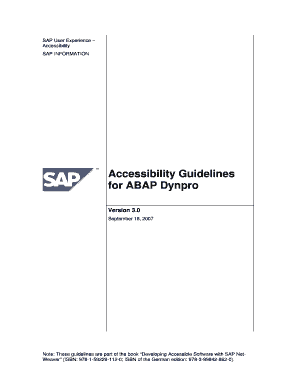
Get Abap Accessibility Guideline Dynpro Form
How it works
-
Open form follow the instructions
-
Easily sign the form with your finger
-
Send filled & signed form or save
How to fill out the ABAP Accessibility Guideline Dynpro Form online
Filling out the ABAP Accessibility Guideline Dynpro Form is essential for ensuring compliance with accessibility standards. This guide provides clear instructions to help users complete the form accurately and effectively.
Follow the steps to complete the form online:
- Press the ‘Get Form’ button to access the ABAP Accessibility Guideline Dynpro Form and open it in your editor.
- Review the sections of the form for any specific instructions regarding accessibility features. Ensure you understand the requirements for UI elements.
- Begin filling in the necessary fields, such as your name, contact information, and any relevant project details. Pay attention to the suggestions for tooltips and labels for UI components.
- Use meaningful names and descriptions for each UI element, following the guidelines provided in the form. This will assist in meeting accessibility standards.
- Check all entries for accuracy, ensuring that any abbreviations are accompanied by tooltip explanations to enhance clarity for users relying on screen readers.
- After completing the form, you can save your changes, download a copy for your records, or print it directly for submission.
- If needed, share the form with stakeholders or team members for their input before finalizing your submission.
Get started on completing your documents online to ensure compliance with accessibility standards.
Web Dynpro is not outdated; rather, it continues to be a viable framework for developing web applications within SAP landscapes. It integrates well with newer technologies while offering robust features for responsive design. By following the Abap Accessibility Guideline Dynpro Form, you can keep your applications up-to-date and accessible, meeting the needs of modern users.
Industry-leading security and compliance
US Legal Forms protects your data by complying with industry-specific security standards.
-
In businnes since 199725+ years providing professional legal documents.
-
Accredited businessGuarantees that a business meets BBB accreditation standards in the US and Canada.
-
Secured by BraintreeValidated Level 1 PCI DSS compliant payment gateway that accepts most major credit and debit card brands from across the globe.


